
How to Use ByrHASiL for Online Tax Payments in Malaysia
Are You Hiring?
Find candidates in 72 Hours with 5+ million talents in Maukerja Malaysia & Ricebowl using Job Ads.
Hire NowFor many businesses, tax payments are often rushed at the last minute, leading to mistakes, delays, and potential fines.
Employers need a system that is fast, secure, and accessible at all times.
ByrHASiL is the perfect solution. It offers online tax payment services that help businesses pay corporate tax, PCB, CP500, and more without visiting LHDN offices.
If you're still relying on manual payments, now is the time to switch to ByrHASiL and make tax season less stressful.
This article will provide details about ByrHASiL, how to use it, and other relevant information.
What is ByrHASiL?
ByrHASiL is an online tax payment system developed by LHDN Malaysia.
It serves as a digital platform for taxpayers to make payments directly to LHDN through online banking through the Financial Process Exchange (FPX).
Employers and businesses can use ByrHASiL to pay various taxes, including:
-
Corporate Tax
-
Monthly Tax Deduction (PCB)
-
CP500 (Installment Tax Payment for Sole Proprietors and Freelancers)
-
CP204 (Company Tax Installments)
-
Real Property Gains Tax (RPGT)
-
Withholding Tax
ByrHASiL allows businesses to make payments without visiting LHDN offices, reducing paperwork, and saving time.
Who Should Use ByrHASiL?
Employers, business owners, and corporate tax professionals should use ByrHASiL for secure and convenient tax payments. It is especially useful for:
-
Companies managing payroll tax deductions (PCB).
-
Sole proprietors and partnerships paying CP500 or CP204.
-
Employers handling taxes for expatriate employees.
HASiL Media Statement
LHDN regularly updates ByrHASiL policies and payment guidelines. According to recent announcements:
-
Employers can now use either the Billing Number or Tax Identification Number (TIN) to process payments.
-
Deadlines for tax payments have been extended in certain cases, but penalties still apply for late payments.
-
PCB and Stamp Duty payments require a Billing Number, while other tax types can use either a Billing Number or TIN.
You can check the media statement below:
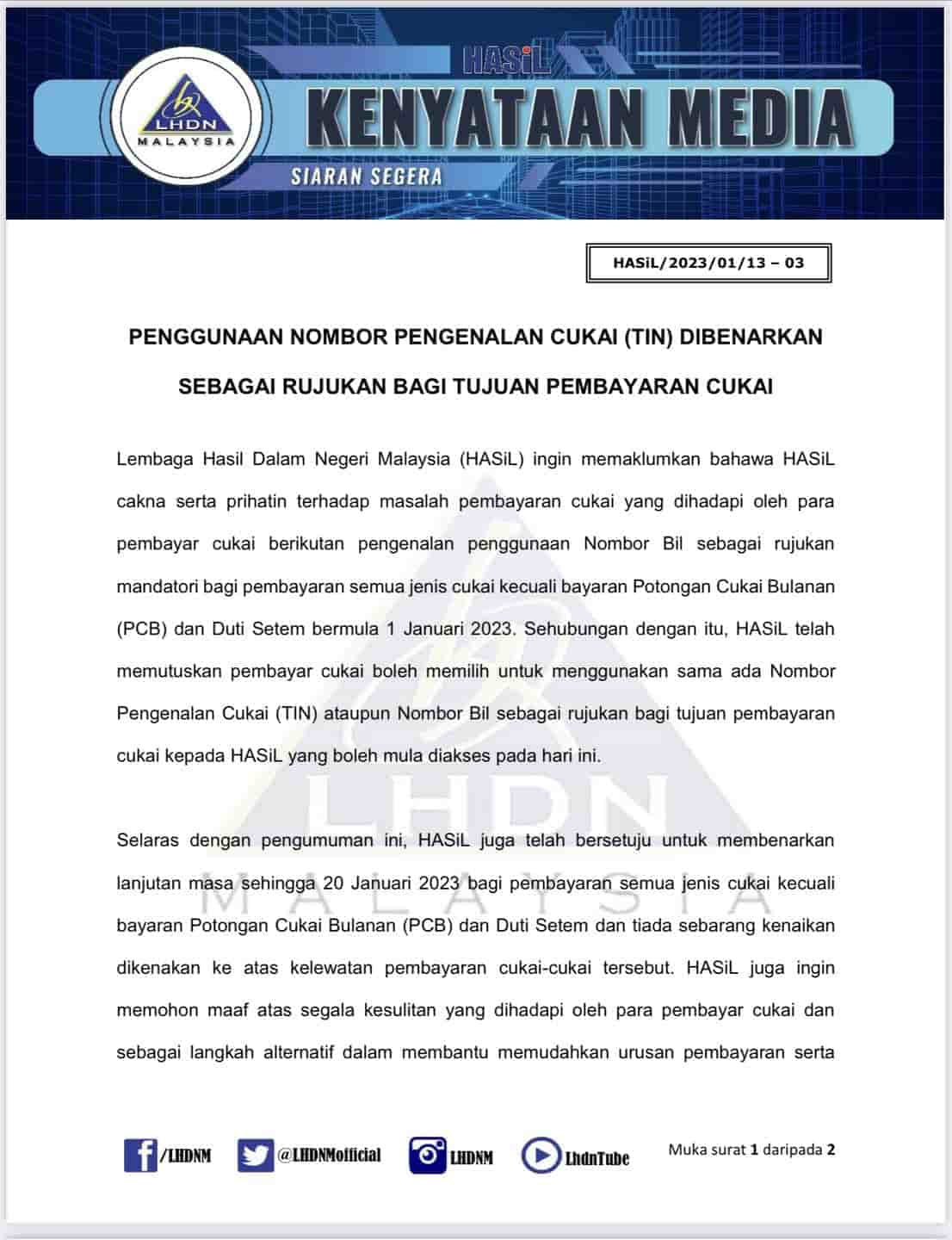
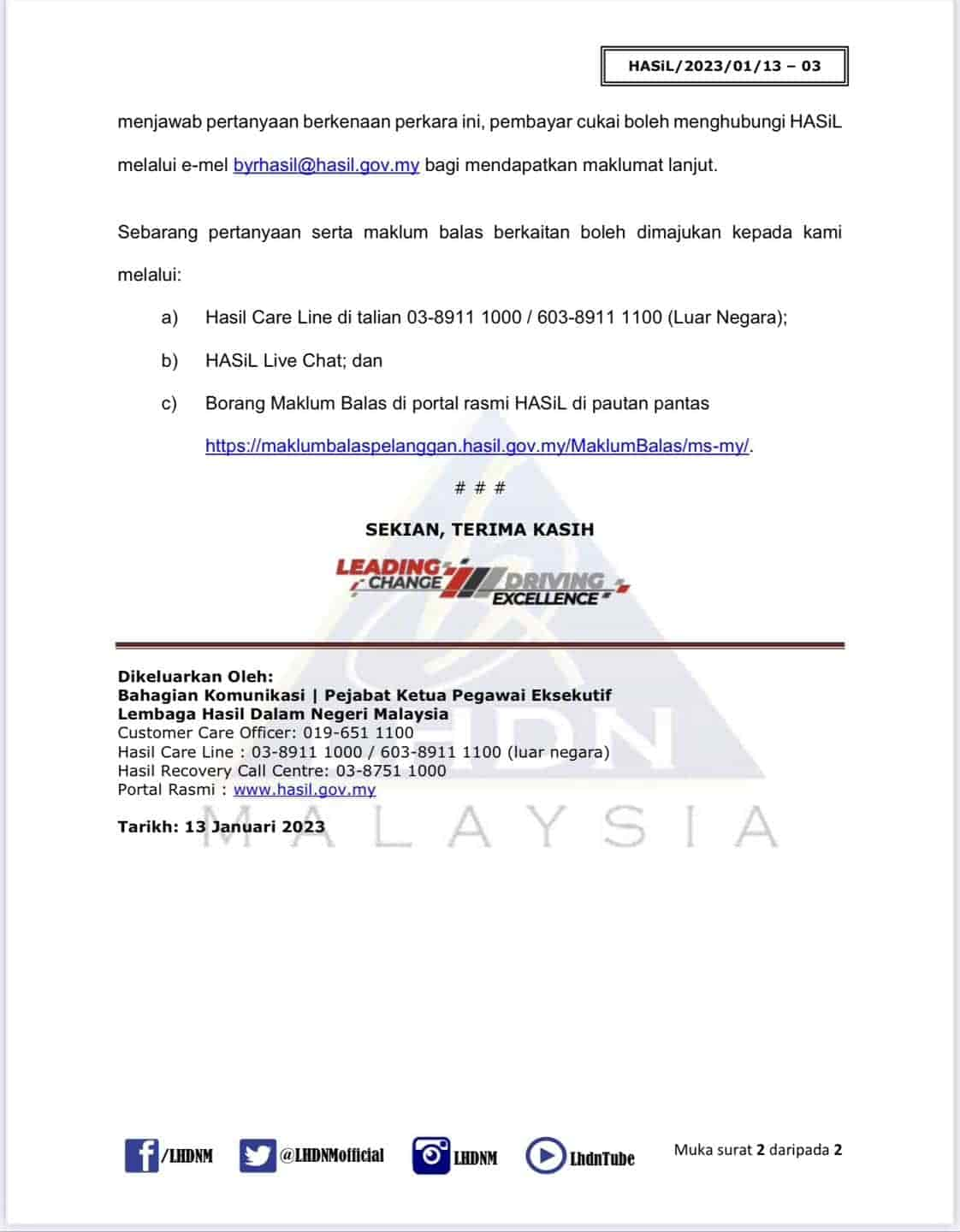
How to Check Billing Number
A Billing Number is a 16-digit reference number issued by LHDN for tax payments. It ensures the payment is allocated to the correct taxpayer account.
-
Log in to MyTax (https://mytax.hasil.gov.my/)
-
Go to "Perkhidmatan ezHasil" and select "e-Billing."
-
Retrieve the Billing Number from tax notices issued by LHDN.
-
Use the Billing Number to make payments via ByrHASiL.
If your billing number is missing, you can contact LHDN customer service for help or check if your tax return has been processed.
If the amount doesn’t match, take a moment to review your details in MyTax and ensure your latest tax assessment is updated.
How to Make Payment Using Bill Number
-
Visit the ByrHASiL portal at https://byrhasil.hasil.gov.my/.
-
Select the payment option "Nombor Bil"
-
Enter the 16-digit Nombor Bil.
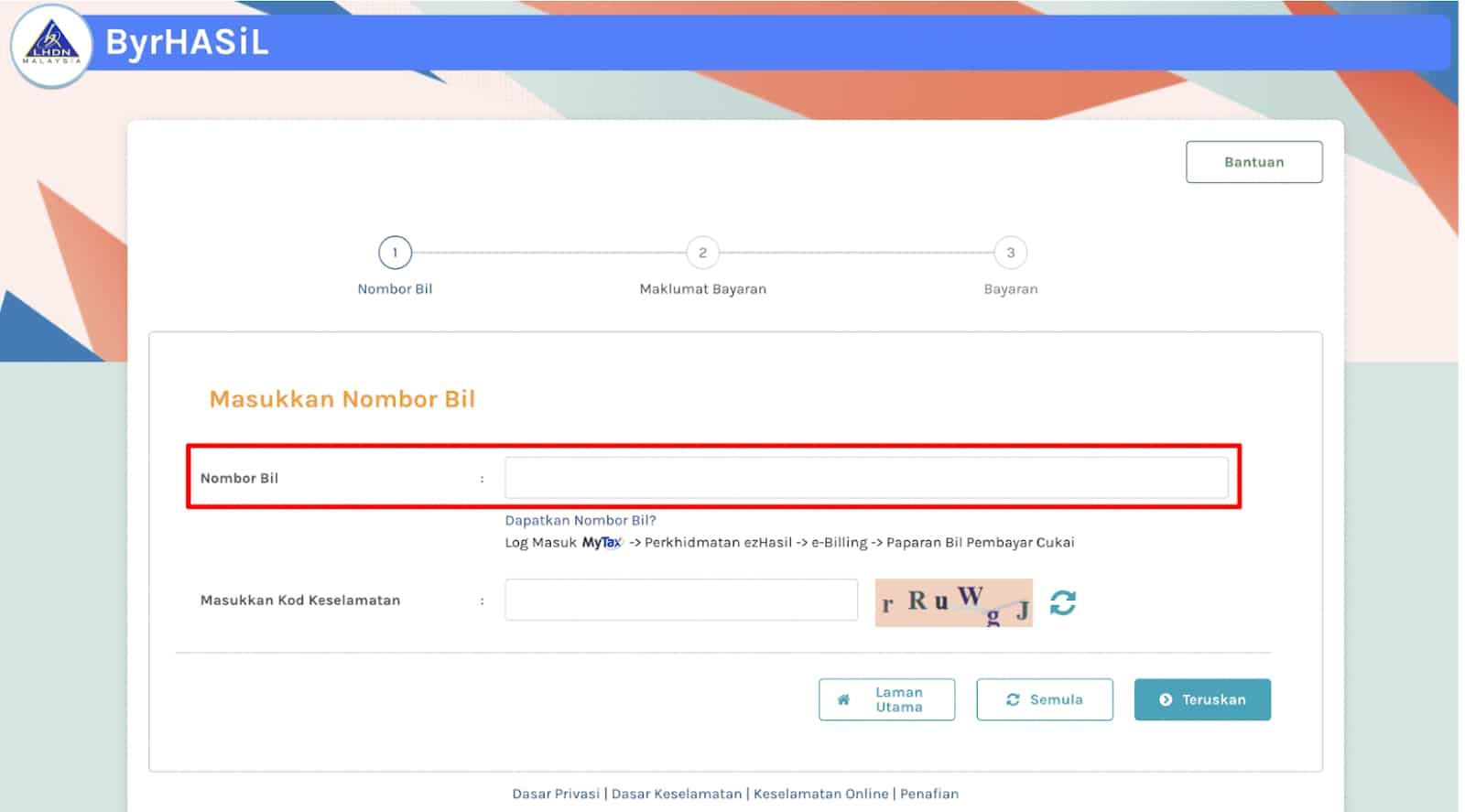
-
Enter the "Kod Keselamatan" based on the displayed image. Click "Teruskan."
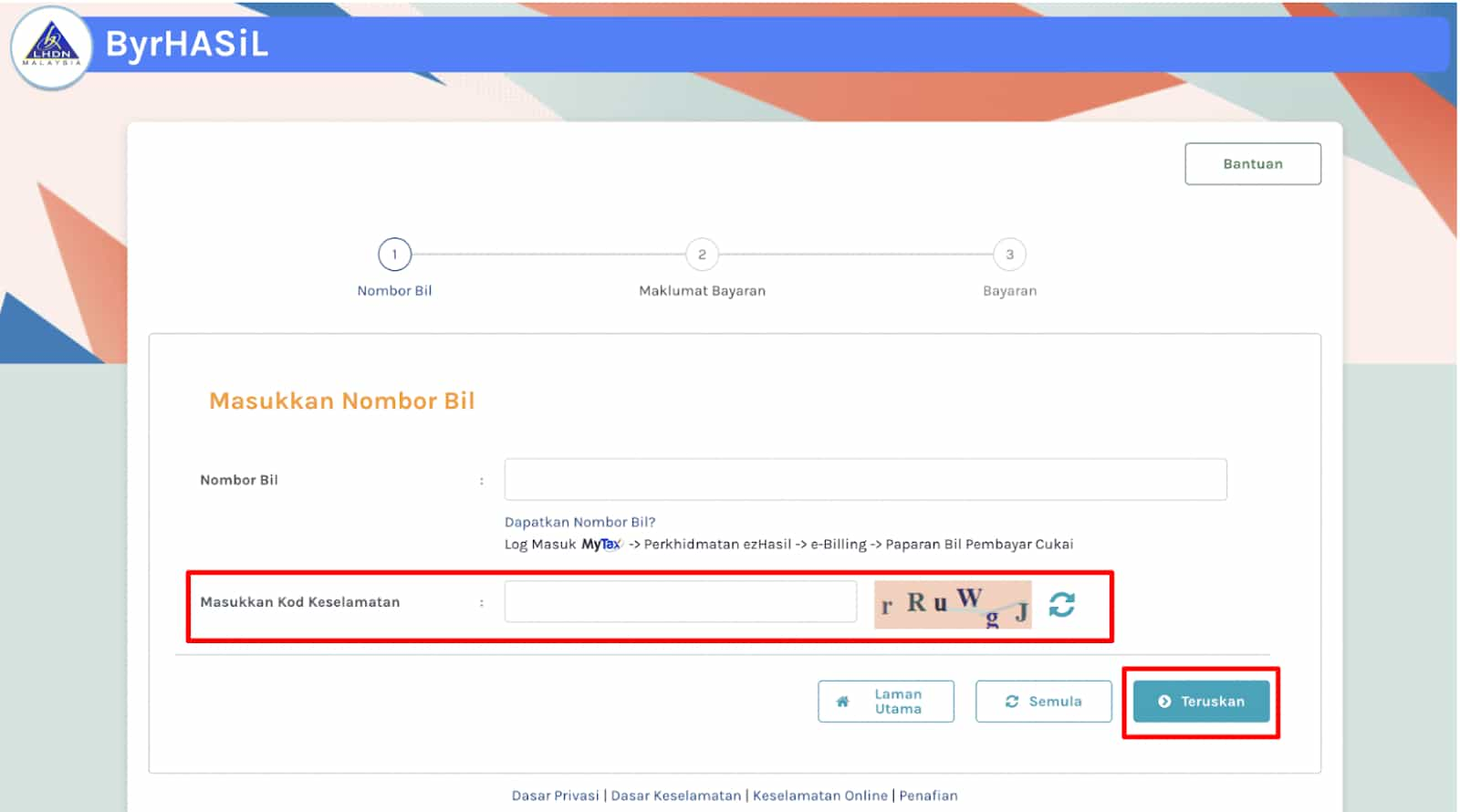
-
If the Nombor Bil balance = RM0, the message "Baki Bil O" will be displayed. If the Nombor Bil amount is greater than RM0, the payment information screen will also be shown.
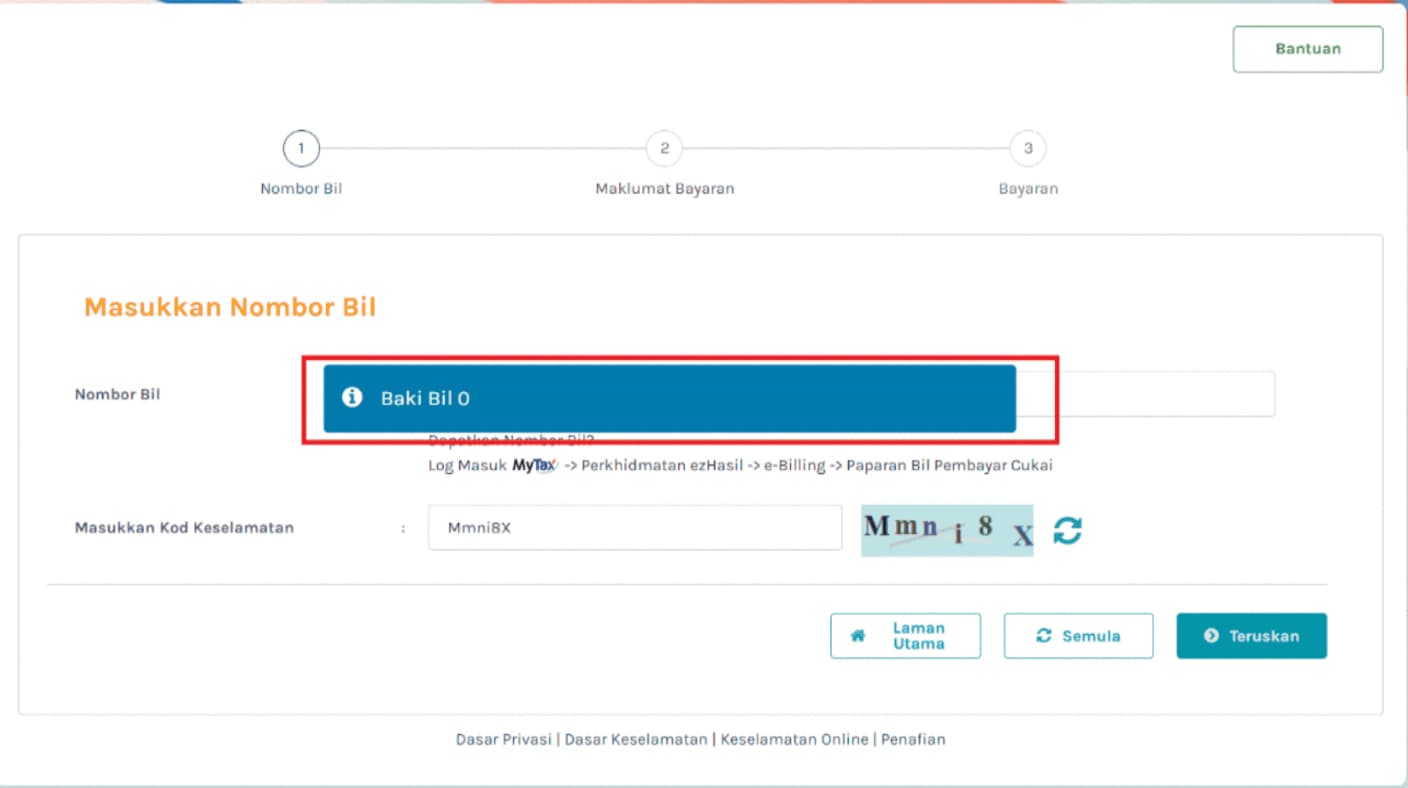
-
Click "FPX". The screen "Setuju Untuk Bayaran" will appear.
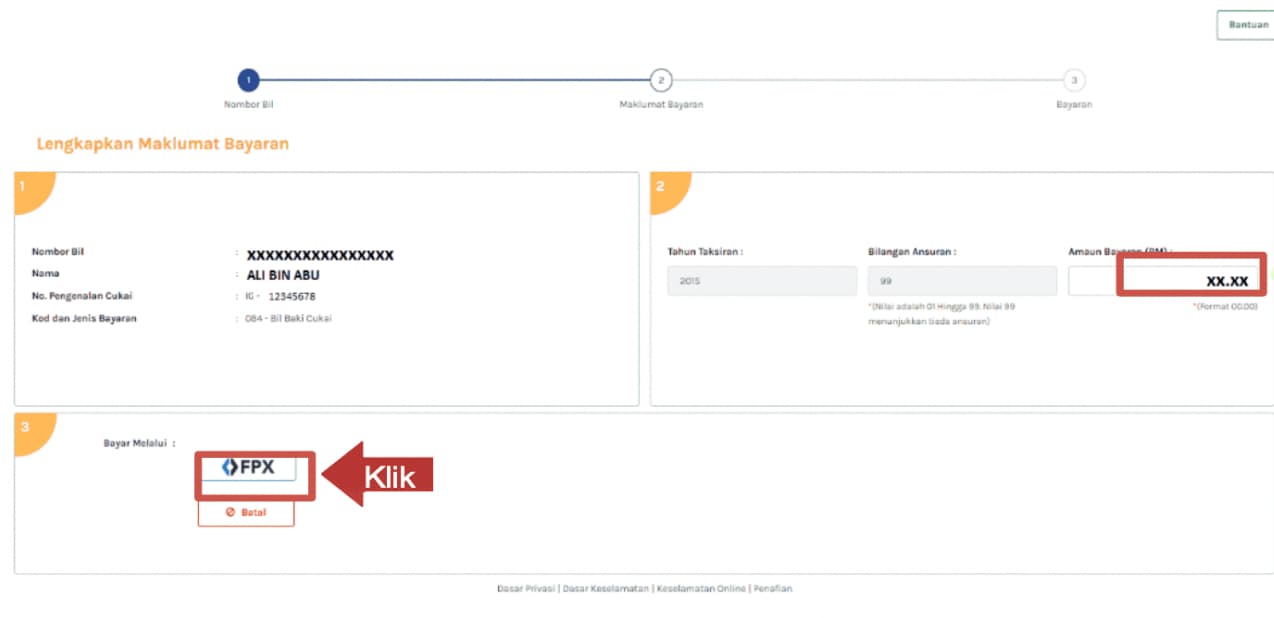
-
Fill in the details completely, including Nombor Bil, Amaun Bayaran (RM), email address, bank account type, and bank name.
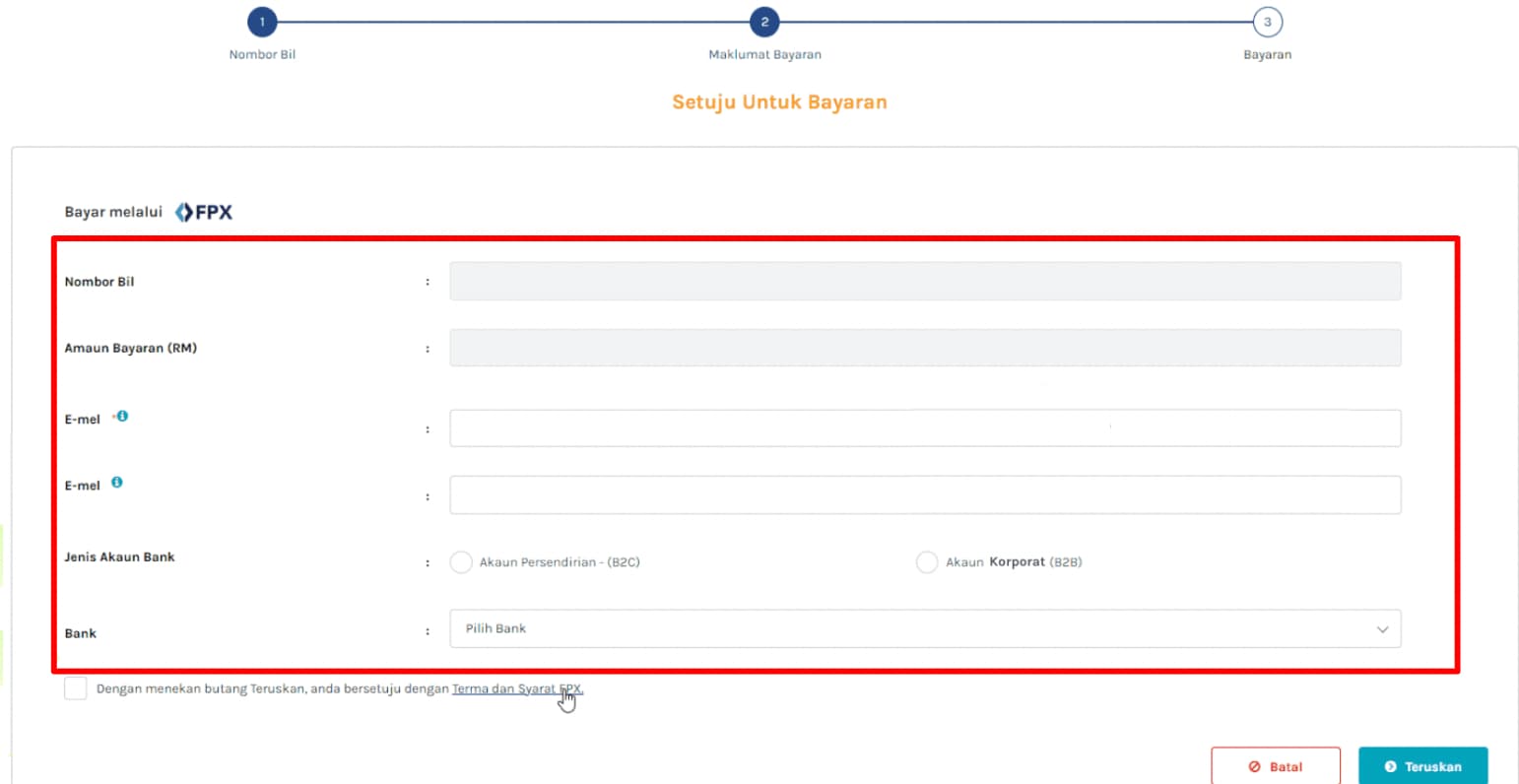
-
Read and understand the "Terma dan Syarat FPX", then check (✔) and click "Teruskan" to confirm.
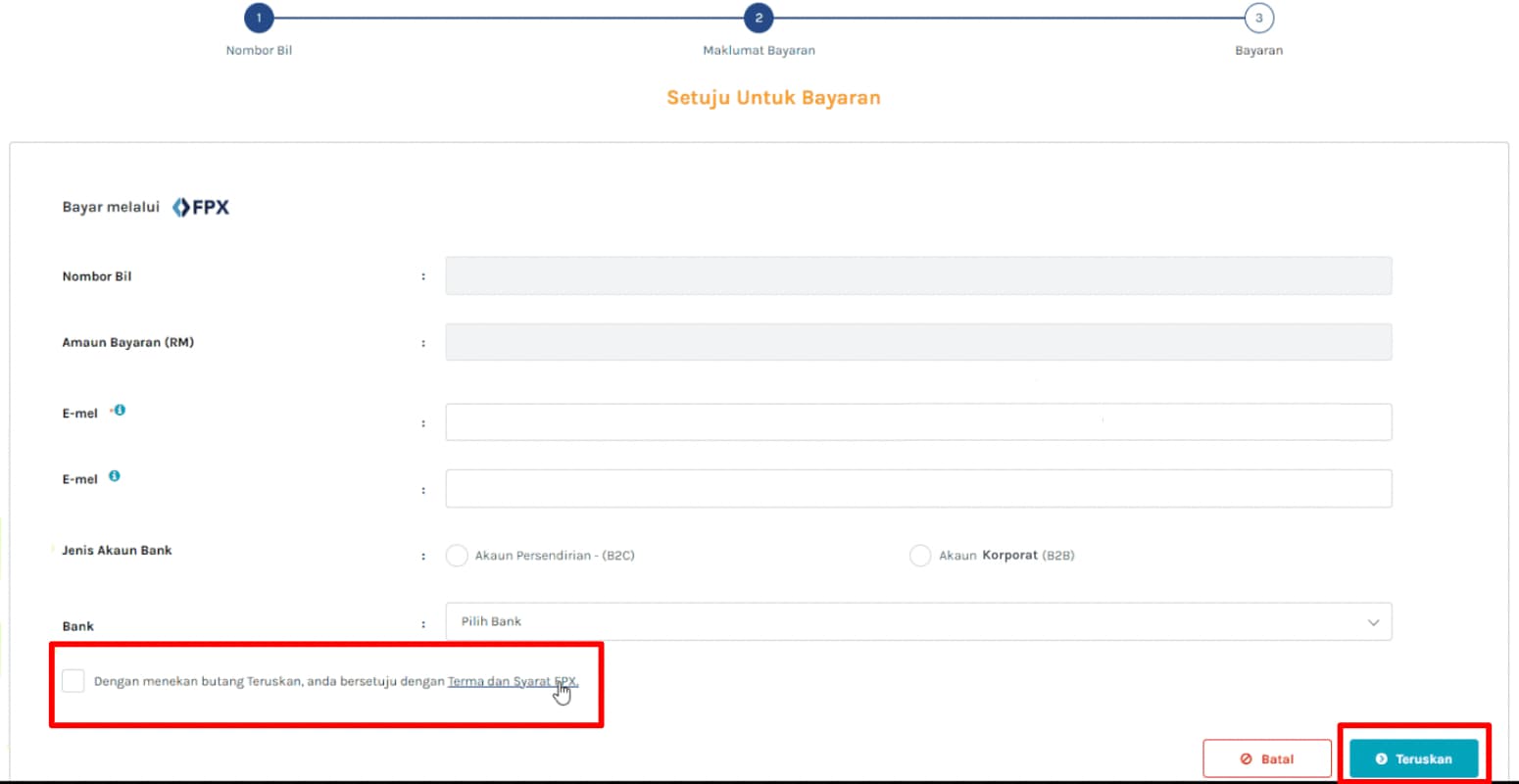
-
The login screen for bank selection will be displayed.
-
Enter the user ID and password, then click the ‘Login’ button. Complete the payment by entering bank details for online banking.
-
You will receive an email confirmation with the payment status. You also can print the payment status by clicking “Cetak”
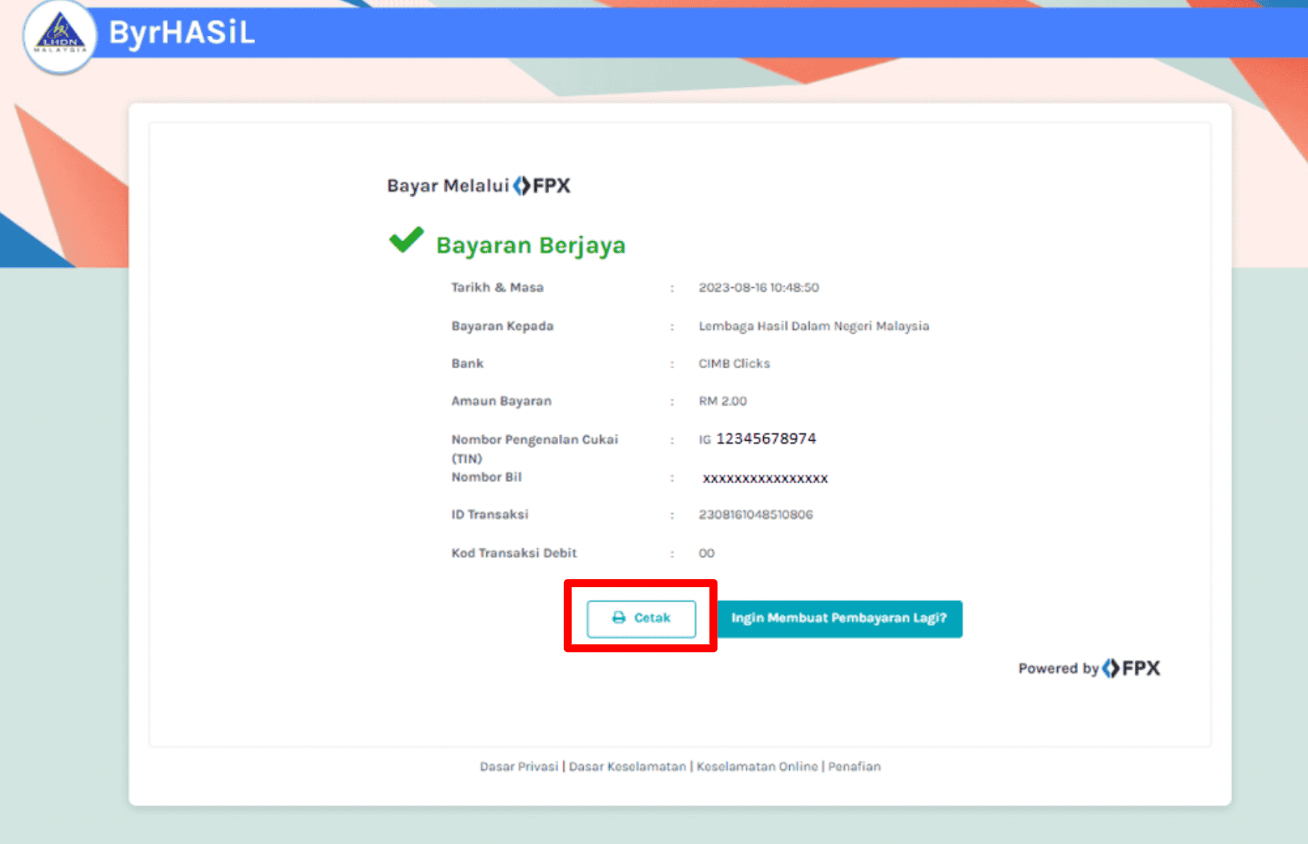
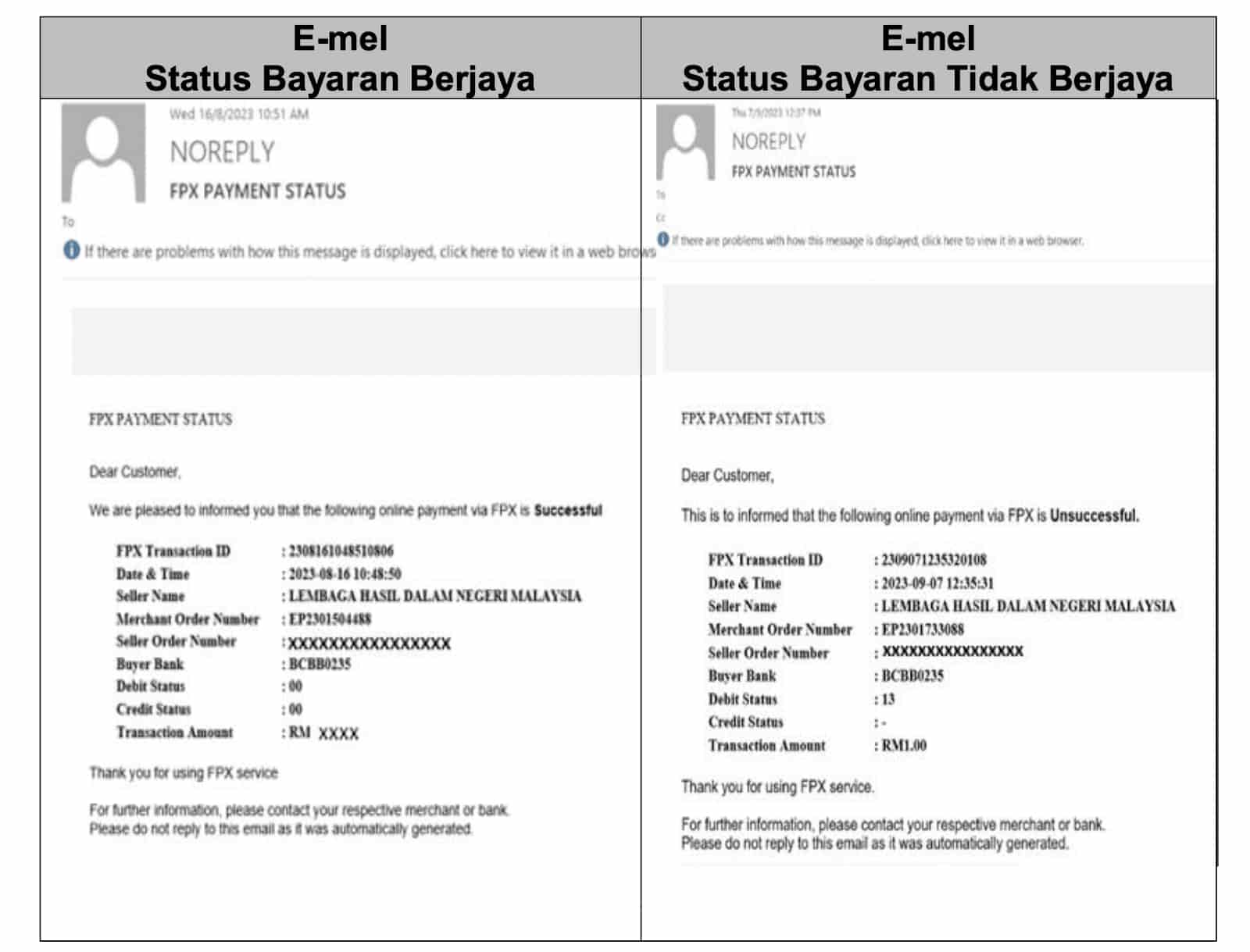
Pictures source: https://ecentral.my/byrhasil/
Payment Using Tax Identification Number (TIN)
A Tax Identification Number (TIN) is a unique number assigned by LHDN to individuals and businesses for tax purposes. It is used to track tax obligations and payments.
Unlike a Billing Number, which is a 16-digit reference issued for specific tax payments, a TIN is a permanent identifier that can be used for multiple tax-related transactions.
Some taxes require a Billing Number, while others can be paid using a TIN.
Below are the steps on how to pay through ByrHASiL using TIN.
-
Go to ByrHASiL (https://byrhasil.hasil.gov.my/) and select "Nombor Pengenalan Cukai (TIN)."
-
Choose the "Jenis Pengenalan" (IC, Passport, or Company Registration). Enter your "Nombor Pengenalan" and "Kod Keselamatan" as displayed in the image. Click "Cari". The screen will display the taxpayer's name.
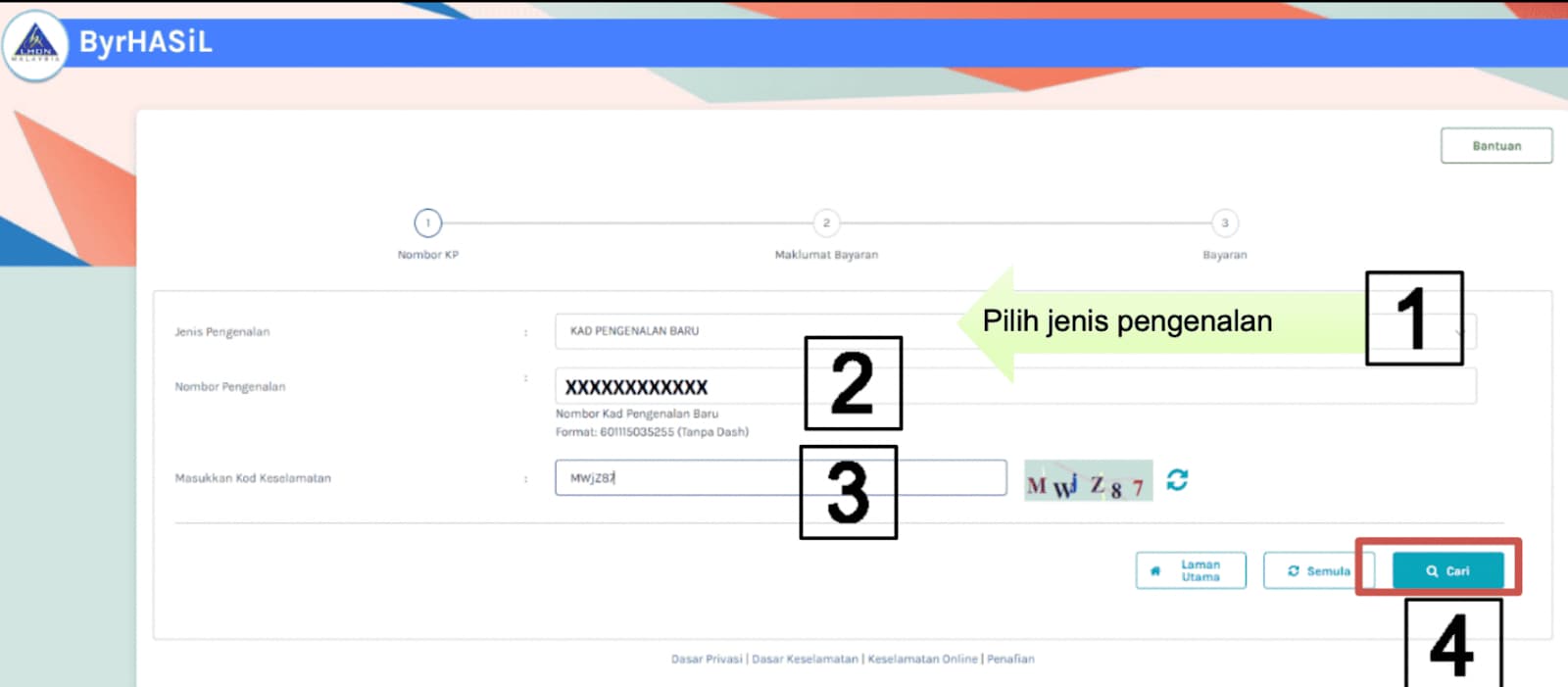
Picture source: https://ecentral.my/byrhasil/
-
Select the "Tahun Taksiran," "Kod Bayaran," and enter the "Amaun Cukai (RM)".
-
Proceed with FPX payment and download the receipt.
FPX Payment Amount Limit
ByrHASiL payments are processed via FPX online banking, which has transaction limits based on the account type:
|
Account Type |
Minimum Payment |
Maximum Payment |
|---|---|---|
|
Individual (B2C) |
RM 1.00 |
RM 500,000.00 |
|
Corporate (B2B) |
RM 2.00 |
RM 100,000,000.00 |
How to Make Payments Exceeding FPX Limits
For payments exceeding RM500,000 (individuals) or RM100,000,000 (corporate accounts), businesses can:
-
Split payments into multiple transactions.
-
Use alternative methods like bank counters or LHDN payment centers.
How to Check in Ledger
A Tax Ledger is a record of all tax payments made by a company. Employers can check it through MyTax:
-
Log in to MyTax (https://mytax.hasil.gov.my/)
-
Go to "MyTax Status" > "Ledger."
-
Select the Tax Year.
-
Once the Tax Year is selected, the transaction screen will display details based on payment date and reference/receipt number.
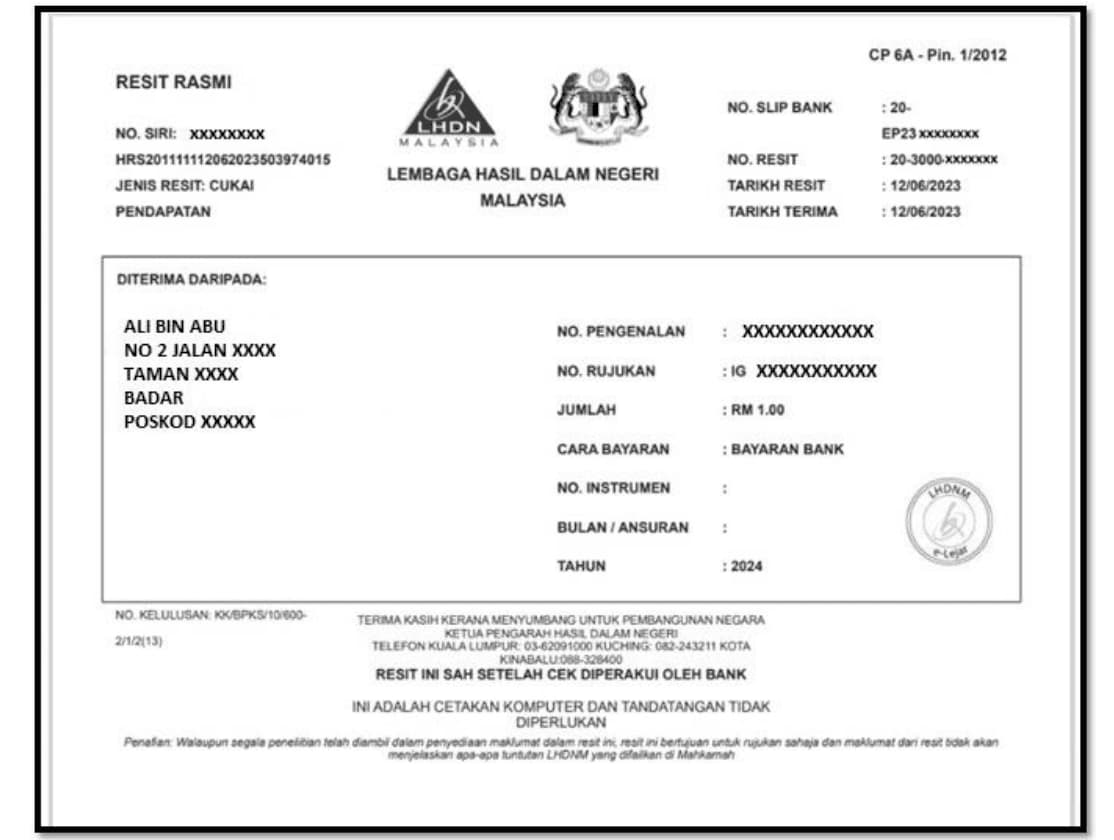
Picture source: https://ecentral.my/byrhasil/
How to Pay Tax Online / Manually
Employers can make tax payments through various online and manual methods. Choosing the right method depends on convenience, transaction limits, and processing times. Below are the available options:
Online Payment Methods
-
MyTax Portal (https://mytax.hasil.gov.my/)
-
ByrHASiL via FPX Online Banking
-
Commercial Bank Internet Banking (LHDN-approved banks)
-
e-TT (Electronic Telegraphic Transfer)
Manual Payment Methods
-
LHDN Payment Counters (cash, credit/debit cards, or cheque payments)
-
Bank Counters (selected banks)
-
POS Malaysia Branches
Pros and Cons of Each Payment Method
|
Payment Method |
Pros |
Cons |
|---|---|---|
|
ByrHASiL via FPX |
Fast and convenient, real-time updates |
Limited to FPX-supported banks |
|
MyTax Portal |
Secure and direct payment system |
Requires MyTax login and billing number |
|
Bank Internet Banking |
Can be done through business banking |
May have bank-imposed transaction limits |
|
LHDN Payment Counter |
Suitable for large payments |
Requires a physical visit, longer processing time |
|
Bank Counter Payment |
Alternative to LHDN branches |
May have additional banking fees |
|
POS Malaysia |
Accessible at various locations |
Longer processing time, limited payment options |
Since different methods have varying processing times, employers should plan payments in advance to avoid penalties for late submissions.
FAQ
What if I pay tax late via ByrHASiL?
Late payments incur a 10% penalty. If unpaid for an extended period, additional penalties may apply.
How do I get a receipt for my ByrHASiL payment?
Receipts are generated after successful transactions. Employers can download them from ByrHASiL or MyTax.
Can I schedule future tax payments through ByrHASiL?
Currently, ByrHASiL does not support scheduled payments. Employers must make manual transactions before the deadline.
What should I do if my payment fails?
-
Check internet connection and FPX bank status.
-
Verify Billing Number or TIN details.
-
Contact LHDN support if the issue persists.
Can I use ByrHASiL for foreign worker tax payments?
Yes, but employers need to use the worker’s TIN or company’s Billing Number for payment.
Employers no longer need to stand in long queues or struggle with tax deadlines. ByrHASiL provides a fast, reliable, and secure method for making business tax payments online.
Whether paying through Billing Number or TIN, businesses can stay compliant and avoid penalties. Don't wait until the deadline, use ByrHASiL now, and keep your tax payments hassle-free.
Speed Matters—Hire Before Your Competitors Do!
If you're seeking skilled professionals for your business, hire with AJobThing to post jobs on Maukerja and Ricebowl Malaysia to connect with the right candidates today!
Read More on AJobThing:
- CP500: Installment to Pay Tax in Malaysia
- PCB Deduction in Malaysia: Calculation, Rates & Employer Guide
- What is the 182 Days Rule in Malaysia? Tax Residency Explained
- Labour Law Malaysia Salary Payment For Employers
- Best Answers for 'Why Should We Hire You' – A Guide for Employers
- 12 Employment Types You Need to Know: A Guide for Employers
- What is Precarious Employment? Risks, Challenges, and Solution
- New EPF Retirement Savings: Helping Employers Support Financial Well-Being for Employees
- Higher Pensioners in 2024, Government Set to Finalize Pension Rates
- Lack of Diversity in Candidate Pool: Why It Matters and How to Improve It
- Overtime Pay in Malaysia: Legal Requirement and Calculation

