
EzBiz SSM Registration: Complete Tutorial for Business Owners in Malaysia
Are You Hiring?
Find candidates in 72 Hours with 5+ million talents in Maukerja Malaysia & Ricebowl using Job Ads.
Hire NowAre you starting a business in Malaysia? One of the first things you need is a business registration with SSM.
The good news is you no longer have to visit an SSM office in person.
With EzBiz SSM, everything can be done online, from registering your company to renewing your license all from the comfort of your home or office.
This article will help you to know how to register your business, make an appointment through video call, and how to renew your SSM online.
Kindly take a look at the explanation below.
What is EzBiz SSM?
EzBiz SSM is an official online system by SSM that allows business owners to register and manage their businesses without visiting an SSM office.
This platform helps businesses save time by offering online registration, renewal, and updates.
Before EzBiz existed, business owners had to fill out forms manually, wait in long queues, and deal with physical paperwork.
Now, with EzBiz, the process has become faster, more convenient, and accessible anytime, anywhere.
Why Do You Need SSM to Register a New Sdn Bhd Company in Malaysia?
If you're planning to set up a Sendirian Berhad (Sdn Bhd) company in Malaysia, you must register with SSM.
This is not optional, but it is a legal requirement. Here’s why.
-
Legal Compliance: A business must be officially registered to operate legally in Malaysia. Unregistered businesses risk getting fined up to RM50,000 or jailed for up to 2 years.
-
Credibility: A registered business looks more professional and helps gain customer trust. Many companies and clients prefer working with a legally registered entity.
-
Access to Business Services: You need an SSM-registered company to open a business bank account, apply for loans, or sign contracts with vendors.
Businesses Eligible for Registration with SSM
Not every type of business in Malaysia can register through EzBiz. The system supports three main types of businesses:
-
Sole Proprietorship: A business owned by one person.
-
Partnership: A business run by two or more people (up to 20 partners).
-
Private Limited Company (Sdn Bhd): A company registered under the Companies Act 2016, which operates as a separate legal entity from its owners.
Businesses that involve financial services, insurance, or legal advisory might require additional approvals from other regulatory bodies.
Requirements for Business Registration
To register a business using EzBiz SSM, you need to prepare some basic documents:
-
Malaysian identification (NRIC) or a valid passport for non-residents.
-
A registered business name and address.
-
Supporting documents (for businesses that need special approval).
Once these documents are ready, you can proceed with registration on EzBiz SSM.
How to Register EzBiz SSM Online?
The EzBiz SSM registration process is simple and fully online. Take a look at the tutorial below:
-
Go to the EzBiz SSM website (https://ezbiz.ssm.com.my/).
-
Click Sign Up.
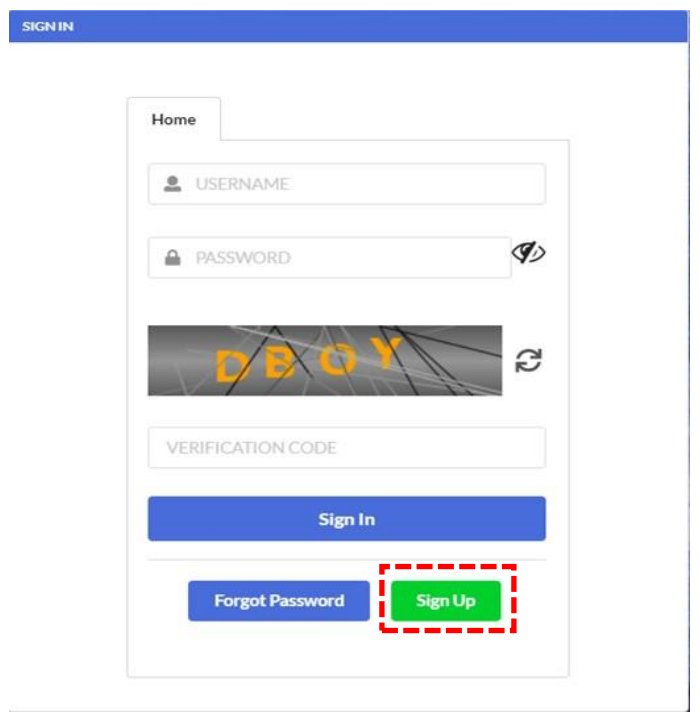
-
Fill in the mandatory section to create an EzBiz account. Provide your NRIC and personal details. Then click Register.
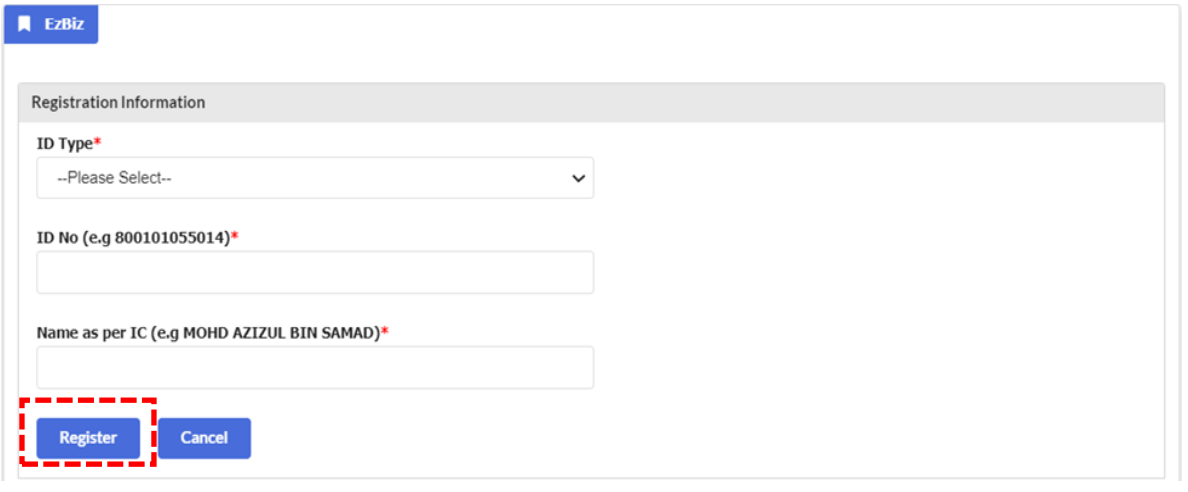
-
You will be directed to another page to complete your data. Fill in the mandatory sections, tick the declaration, then click Save.
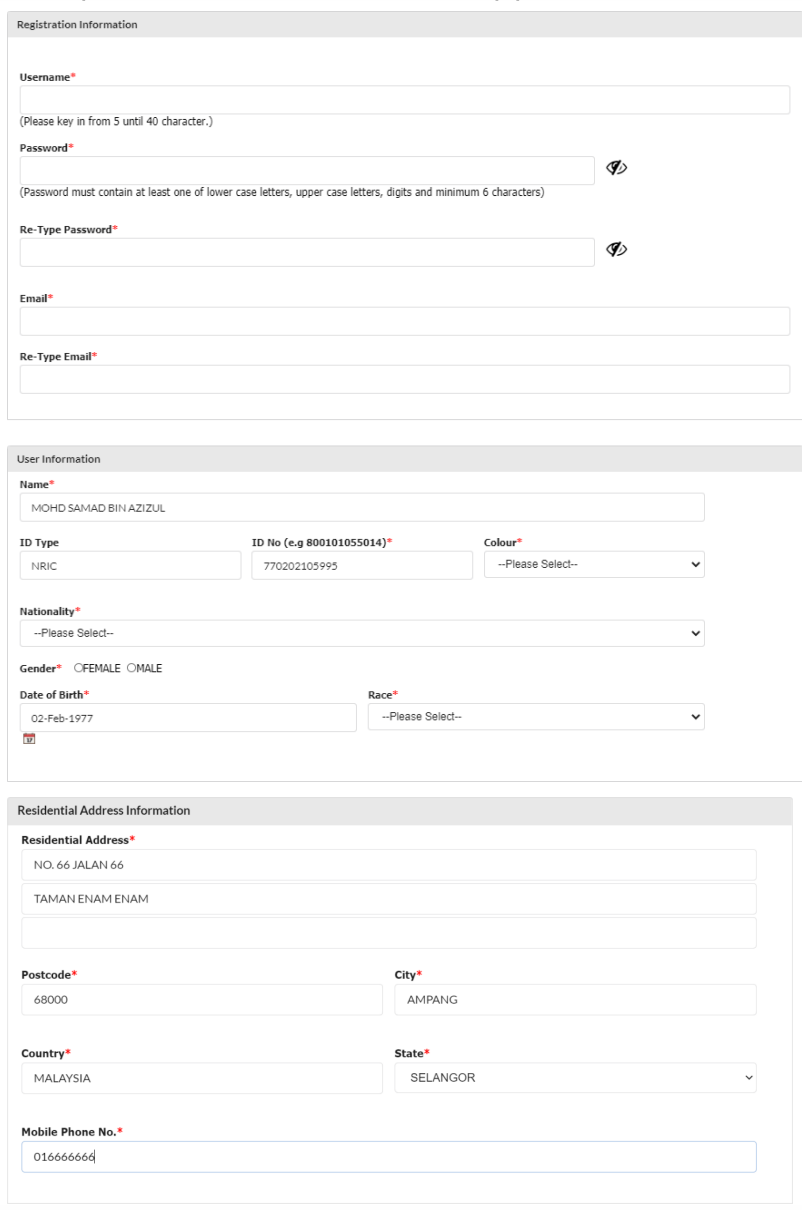
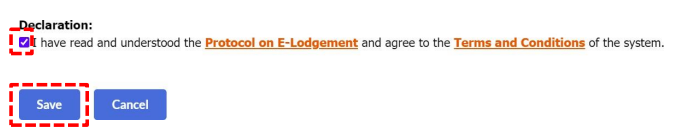
-
After that, the system will show this information below and ask you to verify your email box.
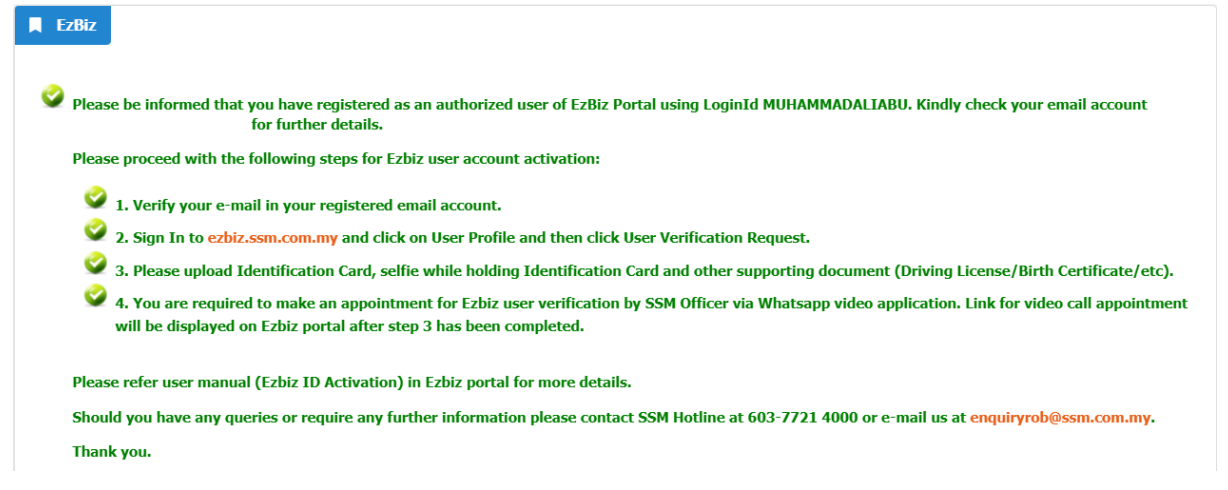
-
Look at the EzBiz email and click CLICK HERE TO VERIFY EMAIL before signing in to the EzBiz Portal.
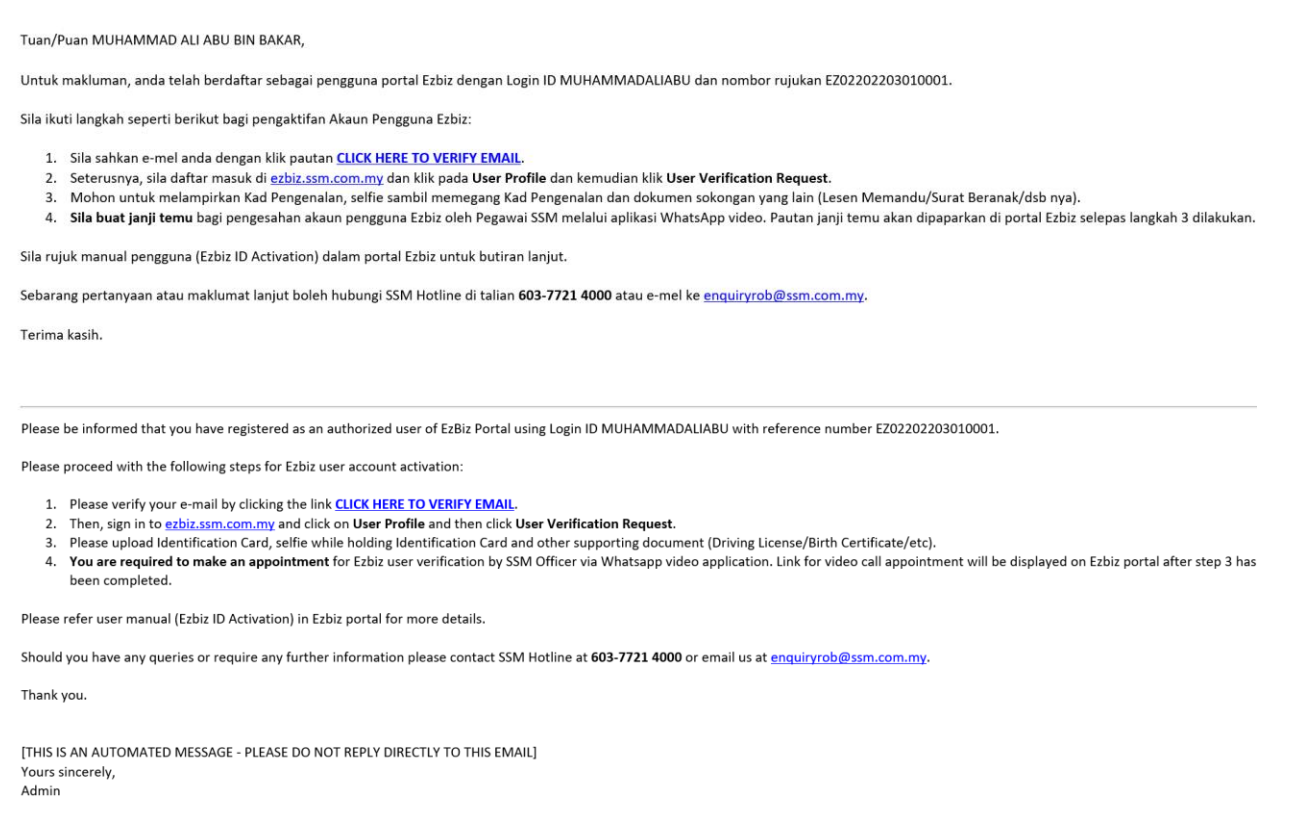
-
After that, log in to EzBiz.
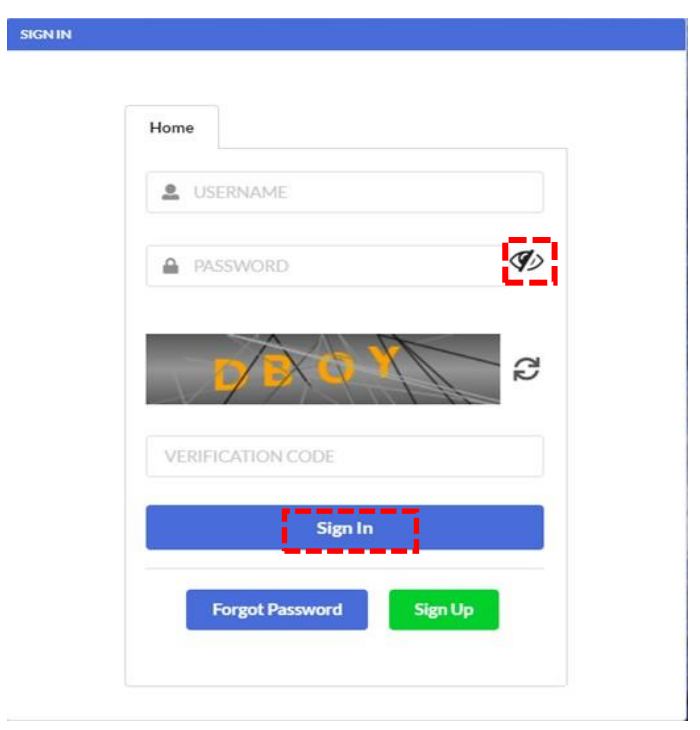
-
Click User Profile, then click User Verification Request.
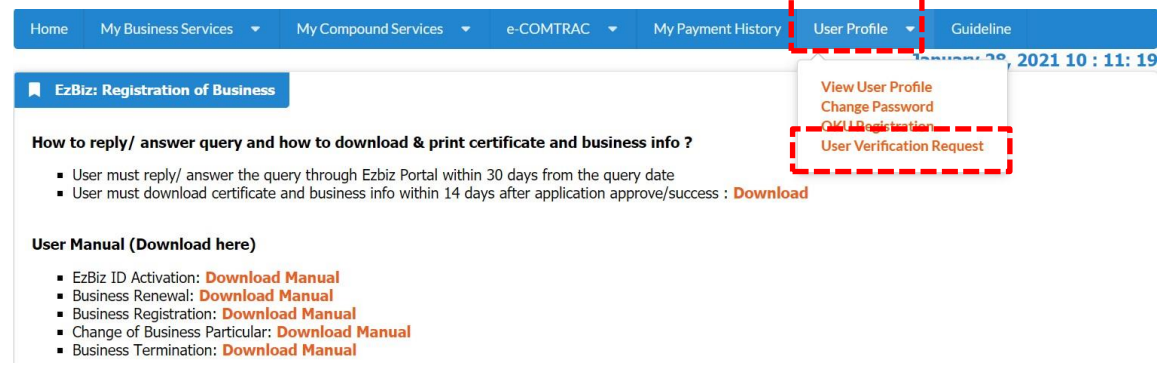
-
Click Add New.
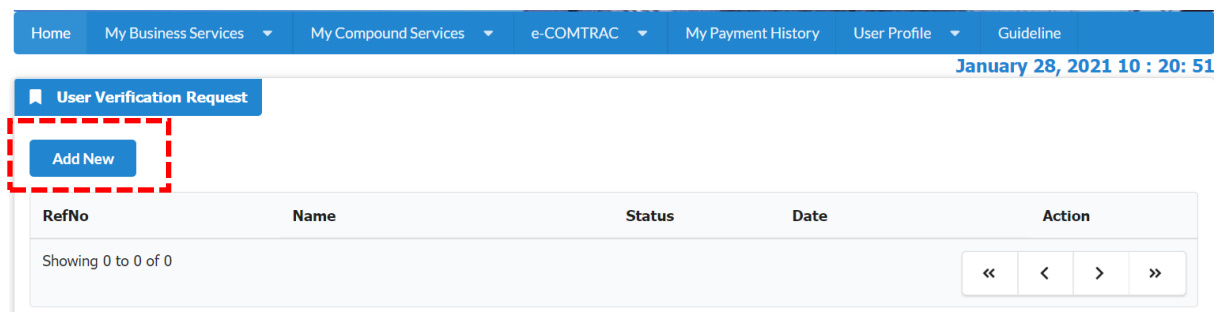
-
Attach the mandatory documents. Then click Submit.
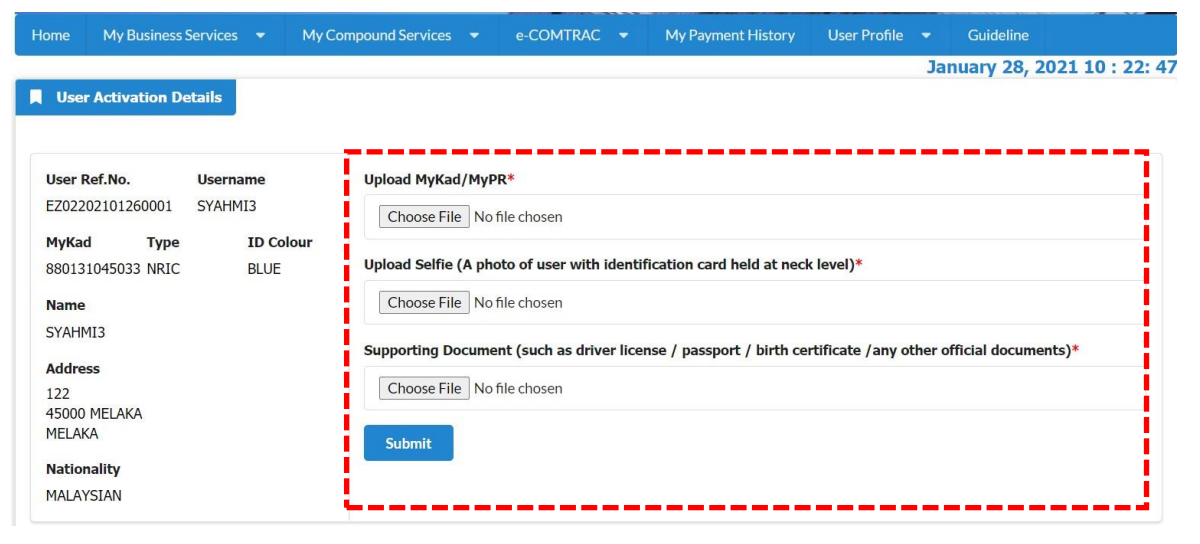
-
Wait for approval. SSM will process your application within 1-3 working days. SSM Officer will contact you through a WhatsApp video call on the date and time specified before activating the user's account.
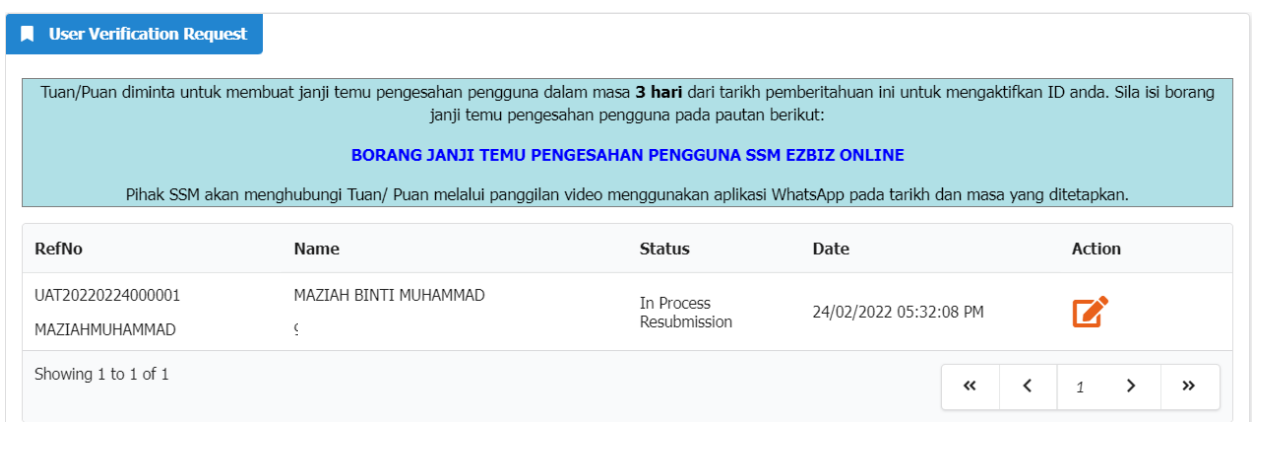
EzBiz SSM Registration via Video Call
For first-time users, SSM requires identity verification before allowing full access to EzBiz. This can be done by visiting an SSM counter or through a video call.
If you choose video call verification, you will need:
-
A clear internet connection.
-
Your original NRIC or passport.
-
A well-lit space so the officer can verify your identity.
-
Dress properly
-
Be ready on time and prepare for security questions.
-
Prepare your documents such as MyKad or any valid temporary Identification (if they do not possess MyKad), and OKU card (for OKU users only).
Below are the steps to create an appointment for EzBiz SSM Registration through Video Call.
-
Ensure you already logged in to your account.
-
Fill in the mandatory section below.
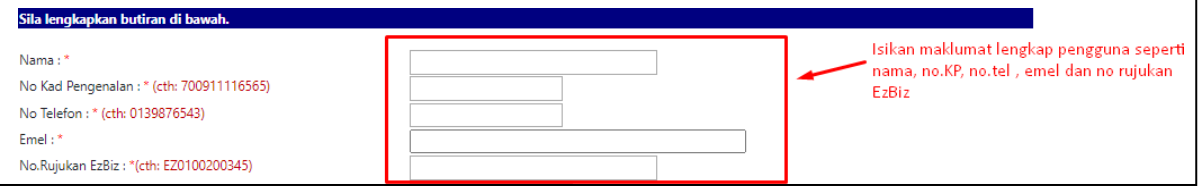
-
Select any SSM Office appointment.
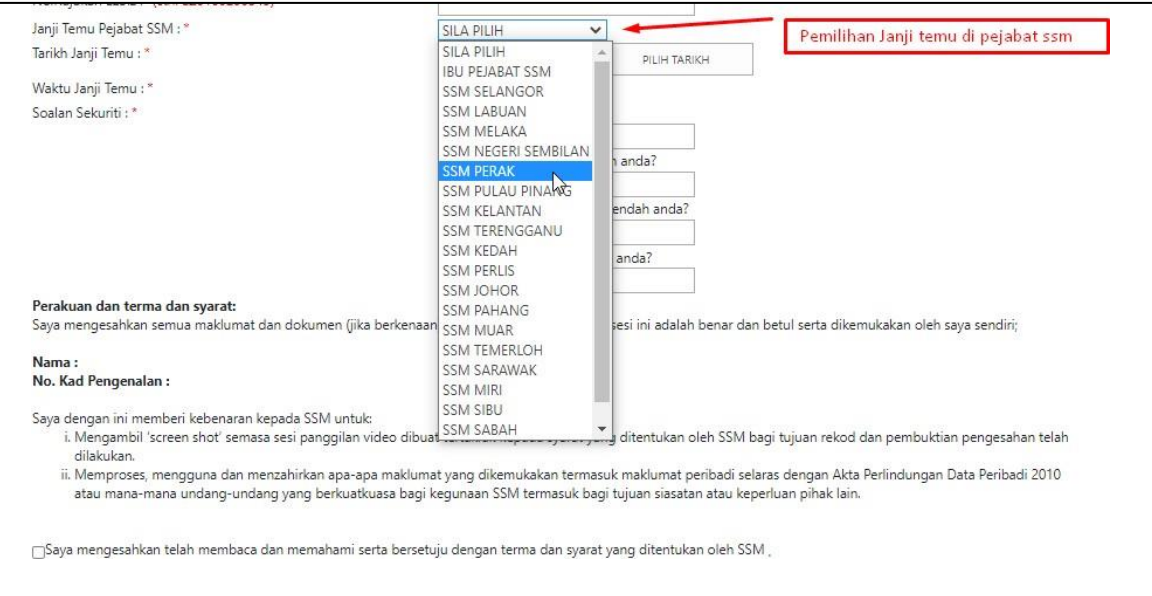
-
Choose your desired appointment date. You can make an appointment 2 months in advance of the current date. If there is any greyed-out date, it means the appointment is already full.
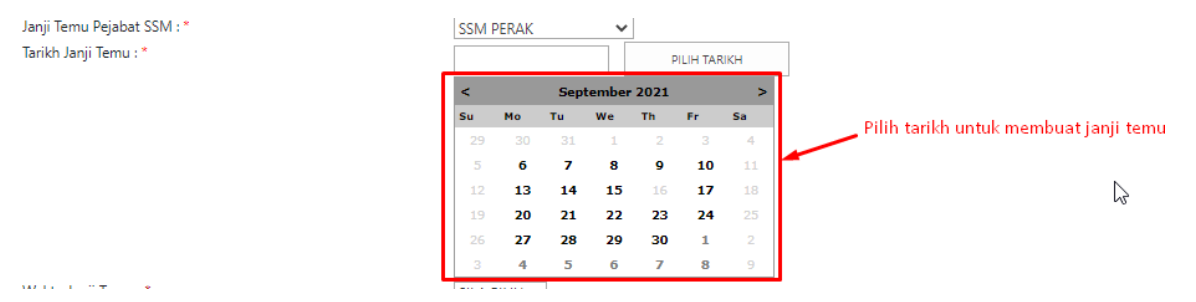
-
Choose your desired time.
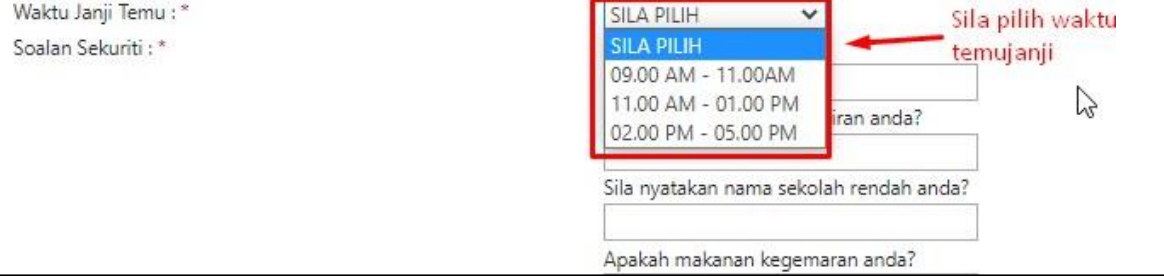
-
Fill in the security information for security purposes.
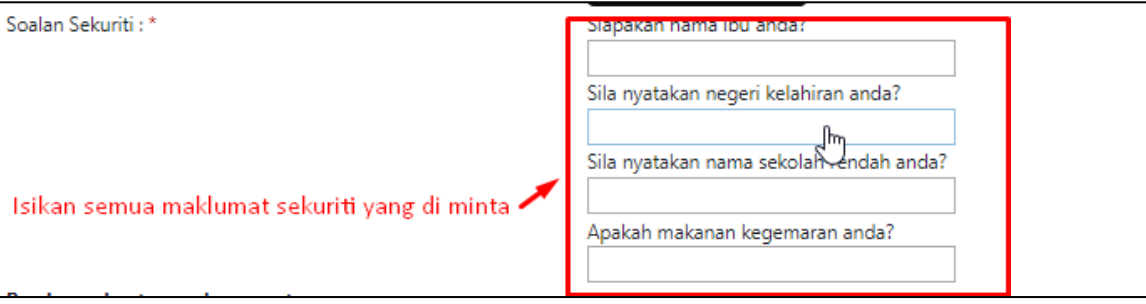
-
Tick the box as your declaration that you already read, understand, and agree with the SSM’s terms and conditions.
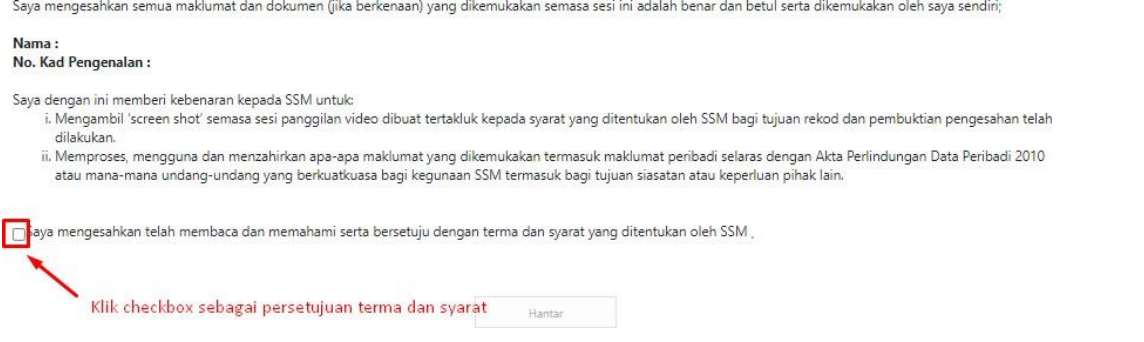
-
If you have not filled all the mandatory sections, the system will remind you to fill those before you submit your appointment.
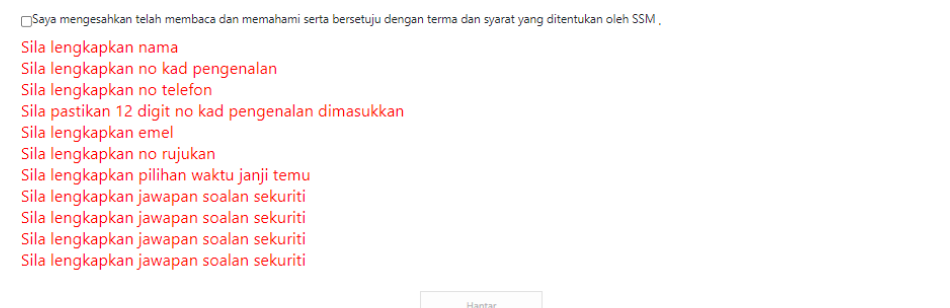
-
Click Hantar to submit.
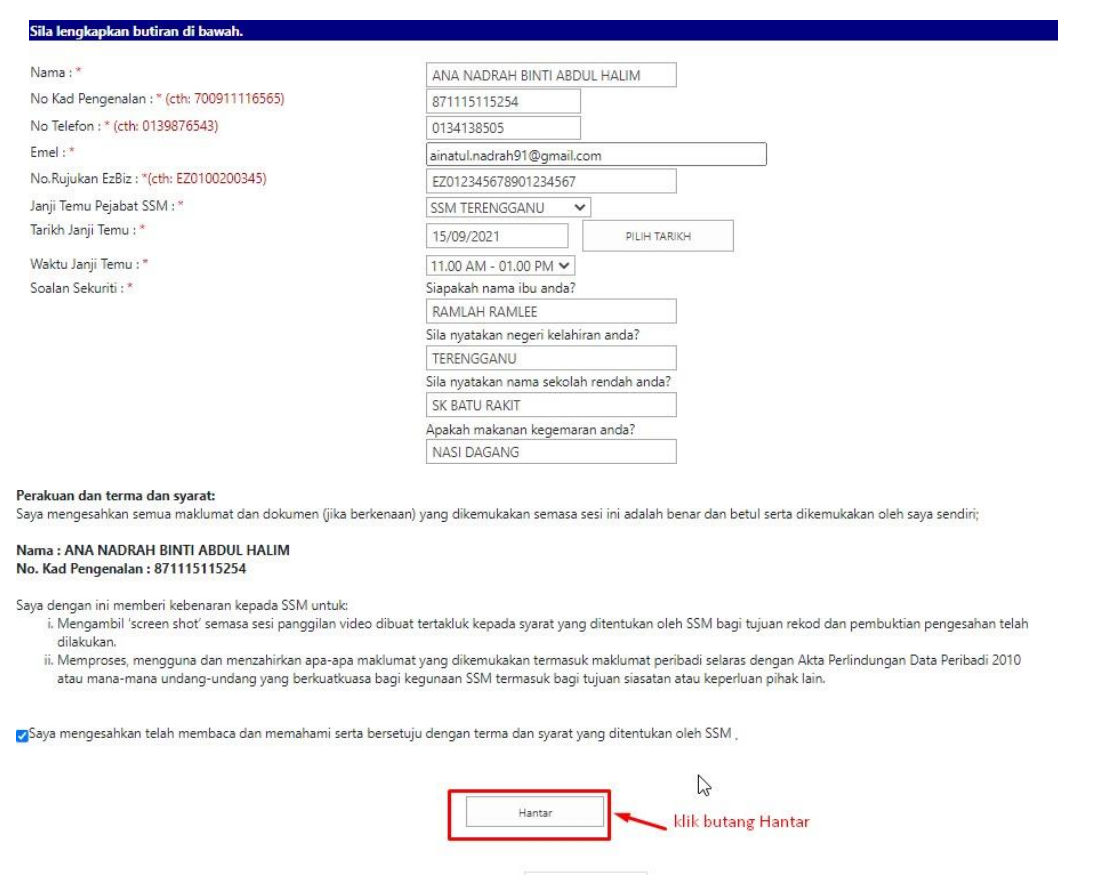
-
If your appointment submission is successful, the page will appear like this. Users are required to check their registered emails.
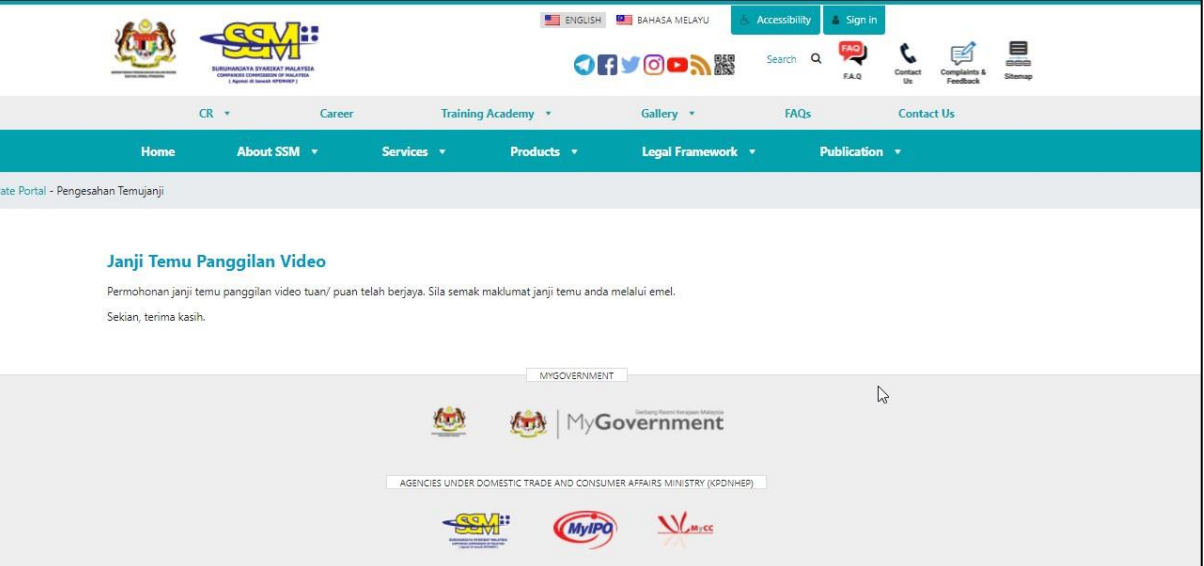
EzBiz SSM Registration Fee
After submitting your registration, you need to pay the business registration fee. The fees depend on the type of business:
-
Sole proprietorship (using personal name): RM30 per year.
-
Sole proprietorship or partnership (using a brand name): RM60 per year.
-
Branch registration: RM5 per branch.
Payment can be made online through EzBiz using credit/debit cards or online banking.
Guidelines for Choosing a Business Name
Picking the right business name is important because SSM has strict rules on naming businesses. Consider these things below:
Criteria for Selecting a Unique and Appropriate Business Name
A business name must be distinct, relevant, and professional. Here’s what to consider:
-
Must not be identical to an existing business. The name must be unique and not match any business already registered with SSM.
-
Should represent the nature of the business. Clearly indicate the type of business you are running.
-
Easy to remember and pronounce. A simple and catchy name makes it easier for customers to recognize your brand.
-
No sensitive or offensive words. Any name containing words that are vulgar, offensive, or against public morality will be rejected.
Avoiding Trademark Infringement
Employers should be careful not to use a name that is already trademarked by another company.
Trademark infringement can lead to legal disputes, fines, or forced name changes after the business is already operating.
To prevent this issue:
-
Check SSM’s name search tool. Before registering, search for similar business names using the EzBiz SSM portal.
-
Search the MyIPO database. The Intellectual Property Corporation of Malaysia (MyIPO) has a database of registered trademarks. Ensure your chosen name is not already protected.
-
Avoid using well-known brand names. Even slight variations of famous trademarks (e.g., "Nikee Sports" instead of "Nike") can be considered trademark infringement.
Common Mistakes to Avoid When Choosing a Business Name
Many business owners face rejection because they make common errors when selecting a name. Below are some common mistakes that you can avoid:
-
Using generic or common names. Names like "Best Bakery" or "Fast Cleaning Services" are too generic and may not be approved.
-
Adding unnecessary symbols or abbreviations. Names with excessive symbols (@, #, $, %) or abbreviations that confuse the meaning may get rejected.
-
Choosing a name too similar to an existing business. Even if the name is slightly different, SSM may reject it if it sounds too similar to another registered business.
-
Using restricted words. Avoid words related to government agencies, royal institutions, or misleading terms (e.g., "Malaysia Government Services" or "Royal Café").
How to Renew Your SSM Online?
If your business is already registered with SSM, you need to renew your license every year. Failure to renew on time may lead to penalties or business closure.
Here’s how to renew your business license via EzBiz SSM:
-
Go to the EzBiz SSM Portal (ezbiz.ssm.com.my) and log in to your EzBiz account.
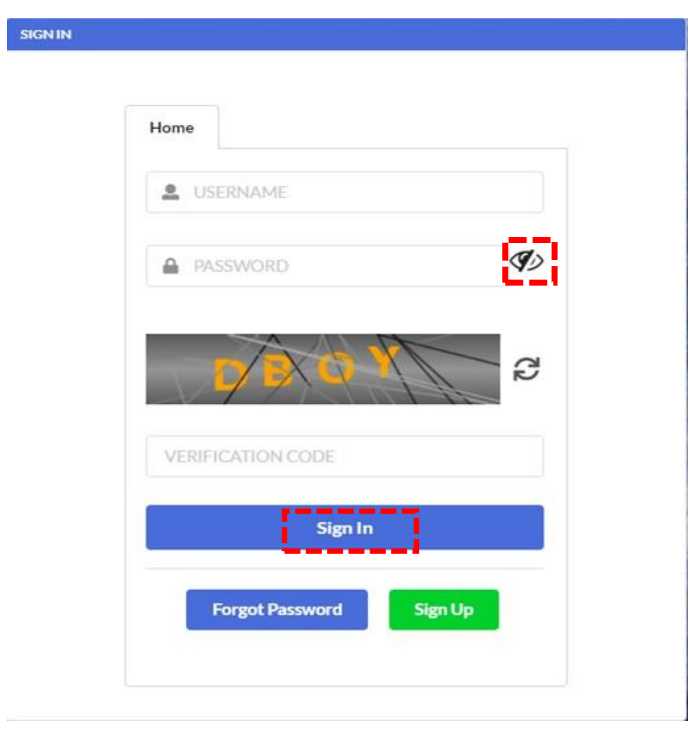
- Click on My Business Services, then choose Renewal by Owners or Renewal by Other

-
Select the business you want to renew from the list.
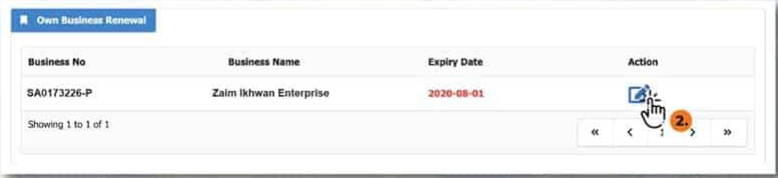
-
Choose your preferred payment method, either online banking (FPX) or credit/debit card. Complete the transaction.
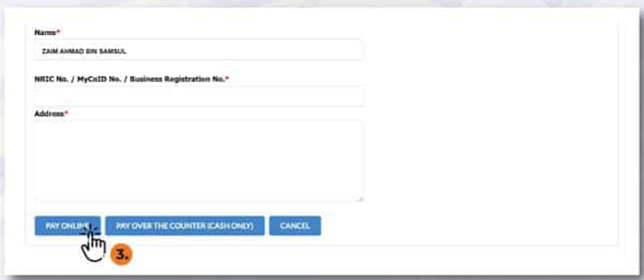
-
Once the renewal is approved, you can download your SSM certificate by clicking Renewal History on the EzBiz portal.


FAQ
What is an SSM Certificate in Malaysia?
An SSM certificate is an official document proving that a business is legally registered under SSM.
How to create an SSM account?
To create an account, visit https://ezbiz.ssm.com.my/ and sign up using your NRIC or passport details.
Do I need to register my online business in Malaysia?
Yes. Even online businesses must be registered under SSM to operate legally.
How much is the fee for business license renewal in Malaysia?
The renewal fee depends on the business type:
-
RM30 per year for a sole proprietorship using a personal name.
-
RM60 per year for a sole proprietorship or partnership using a trade name.
Registering a business with EzBiz SSM is a quick and easy process that helps Malaysian employers run their businesses legally.
By following this guide, employers can successfully register their businesses, avoid legal issues, and focus on growing their companies.
Are you Hiring in 2025?
Start your hiring journey with Ajobthing today! Post your job ads, connect with top talents, and streamline your recruitment process with our easy-to-use platform.
Read more on AJobThing:
-
How Staff Welfare Programs Improve Productivity with Examples
-
16 Employee Self-Evaluation Sample Questions & Answers for Employers
-
Employee Referral vs External Hiring: Which Method Is Better for Your Business?
-
How Staff Welfare Programs Improve Productivity with Examples
-
16 Employee Self-Evaluation Sample Questions & Answers for Employers
- 120 Performance Appraisal Employee Final Comments & Reviews

