
How to Check SOCSO Number for Employers: Step-by-Step Guide
Are You Hiring?
Find candidates in 72 Hours with 5+ million talents in Maukerja Malaysia & Ricebowl using Job Ads.
Hire NowIn Malaysia, SOCSO (Social Security Organization), or Pertubuhan Keselamatan Sosial (PERKESO), is an essential government agency designed to safeguard employees' welfare.
As an employer, understanding how to check and manage SOCSO numbers for your employees is crucial for ensuring compliance with Malaysia's labor laws.
This guide will walk you through the process of checking your employees' SOCSO numbers, explain why they are important, and provide you with the necessary tools to stay compliant with SOCSO regulations.
What is SOCSO, and Why is It Important for Employers?
SOCSO was established in 1971 under the Ministry of Human Resources, Malaysia.
Its purpose is to provide financial protection for workers in the event of employment-related injuries, invalidity, and death.
As an employer, registering employees with SOCSO and making contributions is mandatory under Malaysian labor law.
Key Functions of SOCSO Include:
-
Employment Injury Scheme: Covers accidents or occupational diseases that occur during work, including accidents while commuting.
-
Invalidity Pension Scheme: Provides 24-hour coverage for invalidity or death, regardless of whether it’s work-related.
-
Death Benefits: Provides financial protection to employees' dependents in the case of a work-related death.
Why Should Employers Check SOCSO Numbers?
The SOCSO number is a unique identifier for each employee registered under SOCSO.
Employers need to keep track of their employees' SOCSO numbers for several important reasons:
-
Access to Benefits: Employees need their SOCSO numbers to access benefits like medical treatment, disability compensation, and survivor benefits.
-
Accurate Records: The SOCSO number is tied to each employee’s social security history and contributions. Employers must ensure this information is accurate for auditing and reporting purposes.
-
Legal Compliance: Employers must ensure that all employees are registered with SOCSO, and their contributions are made regularly. Incorrect or missing SOCSO numbers can lead to non-compliance penalties.
Is the SOCSO Number the Same as the Employee’s IC Number?
For Malaysian employees, the SOCSO number is often the same as their Identification Card (IC) number.
This helps streamline the process of registration and ensures easy management of records.
However, for foreign workers, the SOCSO number will differ.
For foreign employees, the SOCSO number could be their Foreign Workers Social Security (FWSS) number or their passport number.
How to Check SOCSO Number for Your Employees
As an employer, it's your responsibility to keep accurate records of each employee's SOCSO number.
If you're unsure about an employee's SOCSO number or need to verify it, here are several methods you can use:
1. Check the Employee’s Pay Slip
The easiest way to find an employee’s SOCSO number is by reviewing their pay slip.
Most employers include the SOCSO number along with other statutory deductions such as EPF (Employee Provident Fund) and EIS (Employment Insurance System).
2. Request Information from HR
If the SOCSO number isn’t on the pay slip, employees can ask your HR department.
They maintain the official records of all employees, including SOCSO details, and can help employees retrieve any missing information.
3. Visit the SOCSO Office
If you need to check the SOCSO number in person, you can visit your nearest SOCSO office.
Bring along your employee’s IC number or passport number, and SOCSO staff will assist in retrieving the necessary details.
4. Call the SOCSO Hotline
For quick verification, you can call the SOCSO hotline at 1-300-22-8000.
By providing the employee’s IC or passport number, SOCSO representatives can help you find the SOCSO number.
5. Use the MySOCSO Mobile App
The MySOCSO app allows employers and employees to access SOCSO-related information, including SOCSO numbers.
Once logged in, you can view your employee's details, including their SOCSO number and contribution history. The app is available on both Android and iOS.
How to Check SOCSO Contributions for Employees
Keeping track of employee contributions is just as important as managing their SOCSO numbers. Here’s how employers can check and manage their contributions:
1. ASSIST Portal
The ASSIST portal is the official platform for employers to manage SOCSO records, contributions, and claims. To use it:
-
Log in with your employer credentials.
-
Navigate to the "Contribution" section to check the contribution history for each employee.
2. MySOCSO App
The MySOCSO app also provides a way to track contributions, helping employers ensure that they are up to date with their payments.
3. SOCSO Hotline
For inquiries regarding contributions, employers can call the SOCSO hotline for immediate assistance and clarification on any discrepancies in payment.
SOCSO Contribution Rates and Categories in 2024-2025
As of 2024, SOCSO contributions are divided into two main categories based on employee age and employment status:
Category 1 (Under 60 years):
-
Employee Contribution: 0.5% of monthly salary.
-
Employer Contribution: 1.75% of the monthly salary.
Category 2 (60 years and above):
-
Employer Contribution: 1.25% of the total monthly salary (only for the Employment Injury Scheme).
It’s important for employers to ensure that contributions are made according to the correct category to avoid penalties.
How to Claim SOCSO Benefits for Employees Using SOCSO Number
In case an employee needs to claim SOCSO benefits, it is crucial for employers to assist with the required documentation, including:
-
Medical Reports: For work-related injuries or illnesses.
-
Claims Form: To be filled out by both the employer and employee.
-
Police Report: If the injury occurred while commuting.
-
Work Attendance Summary: To verify the employee’s work history.
How Employers Can Check Their Employees' SOCSO Contributions
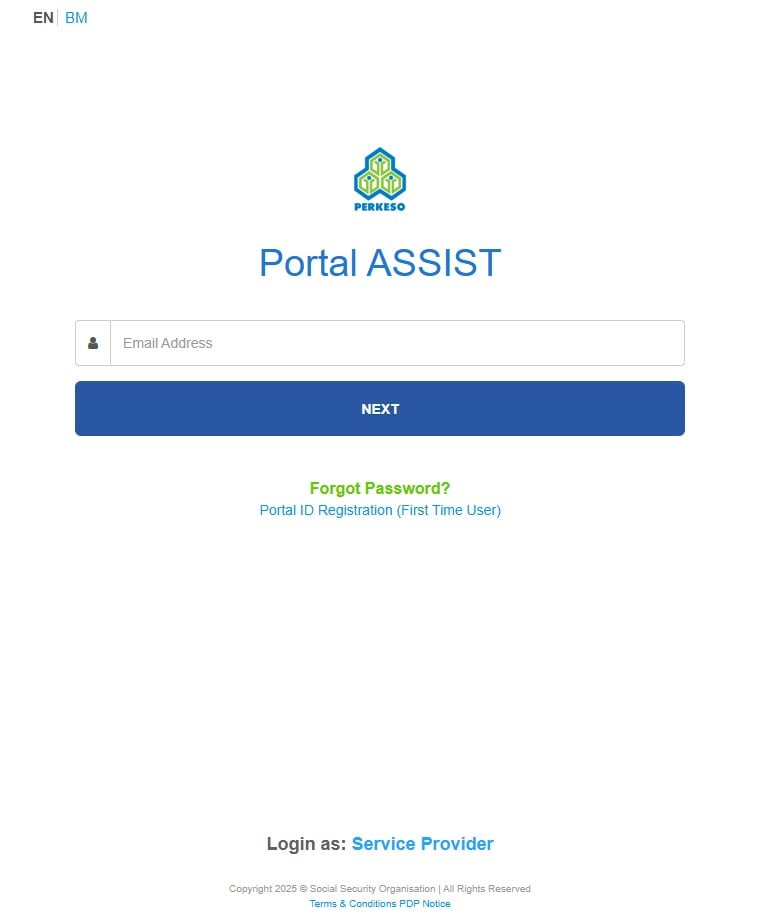
Here’s a simple guide to help you verify SOCSO statements through the ASSIST Portal:
-
Visit the Official SOCSO Website. Head over to the SOCSO Official Site.
-
Access the ASSIST Portal. Click on the “ASSIST Portal” from the main navigation menu.
-
Select “iPERKESO”. On the right-hand side, choose “iPERKESO” to proceed.
-
Register for First-Time Users. If you haven’t registered yet, create an iPERKESO account using your company registration number, email address, and a secure password.
-
Log In to Your Account. Enter your email and password to log in.
-
Review SOCSO Contribution Details. Once inside the dashboard, go to the “MySOCSO” section. Here, you can view your employees’ contribution history, payment status, and claim records. You can also download or print the statements for your records.
If you face any technical issues, reach out to SOCSO customer support at 1-300-22-8000 or email perkeso@perkeso.gov.my for prompt assistance.
Employers must help employees gather and submit all necessary documents to ensure timely processing of claims.
Remember, it’s your responsibility to ensure that your employees’ SOCSO numbers are valid and that they receive the benefits they’re entitled to.
For further assistance, employers can always contact SOCSO directly via their hotline or online platforms.
Are You Hiring in 2025?
Start hiring smarter with AJobThing today! Post your job ads, reach the best candidates, and simplify your hiring process using our user-friendly platform.
Read More:
- What is SOCSO? A Simple Guide for Employers
- How to Add a New Employee in SOCSO Malaysia
- How to Pay SOCSO Online
- Malaysia Form E 2025: Submission Guide, Deadline, and Penalties
- PCB (Potongan Cukai Bulanan) in Malaysia: A Complete Guide for Employers
- Tax Reliefs in Malaysia 2025 for Employers: Types and How to Apply
- New EPF Retirement Savings: Helping Employers Support Financial Well-Being for Employees
- Malaysian Employment Act 1955: Key Provisions Every Employer Must Know
- Malaysia National Registration Identity Card (NRIC): A Guide for Employer

