
How to Pay SOCSO Online
Are You Hiring?
Find candidates in 72 Hours with 5+ million talents in Maukerja Malaysia & Ricebowl using Job Ads.
Hire NowIn the past, paying SOCSO required a lot of paperwork and long waits at the office.
Now, employers can make SOCSO payments online through the PERKESO ASSIST Portal, making the process much faster and easier.
This guide will explain how employers can pay SOCSO online, the different payment options available, and what steps to take after completing a payment.
Employer Registration & SOCSO Login Step-by-Step
Before you can make any SOCSO payments, you must first register your company and get access to the PERKESO ASSIST Portal.
Step 1: Registering as an Employer
If you’re a new employer or have not yet registered online, you must submit the Borang Permohonan Enrolment Penggunaan Portal Assist (Assist Portal Enrolment Form).
-
Download the form:
https://www.perkeso.gov.my/images/borang2017/Borang_Pendaftaran_Caruman/assist/ASSIST-BORANG_PENDAFTARAN_ONLINE_PORTAL.pdf -
Fill in your company details:
-
Company name and business registration number
-
Employer’s contact details (email and phone)
-
Authorized person in charge
-
-
Submit the form by:
-
Emailing it to idportal@perkeso.gov.my, or
-
Sending it to the nearest PERKESO office
-
Once approved, PERKESO will generate a user account and employer code. You’ll receive an email with your username and temporary password. Usually within one working day.
Step 2: Setting Up Portal Access
Once you have your login details:
-
Visit the official SOCSO portal: https://assist.perkeso.gov.my/employer/login
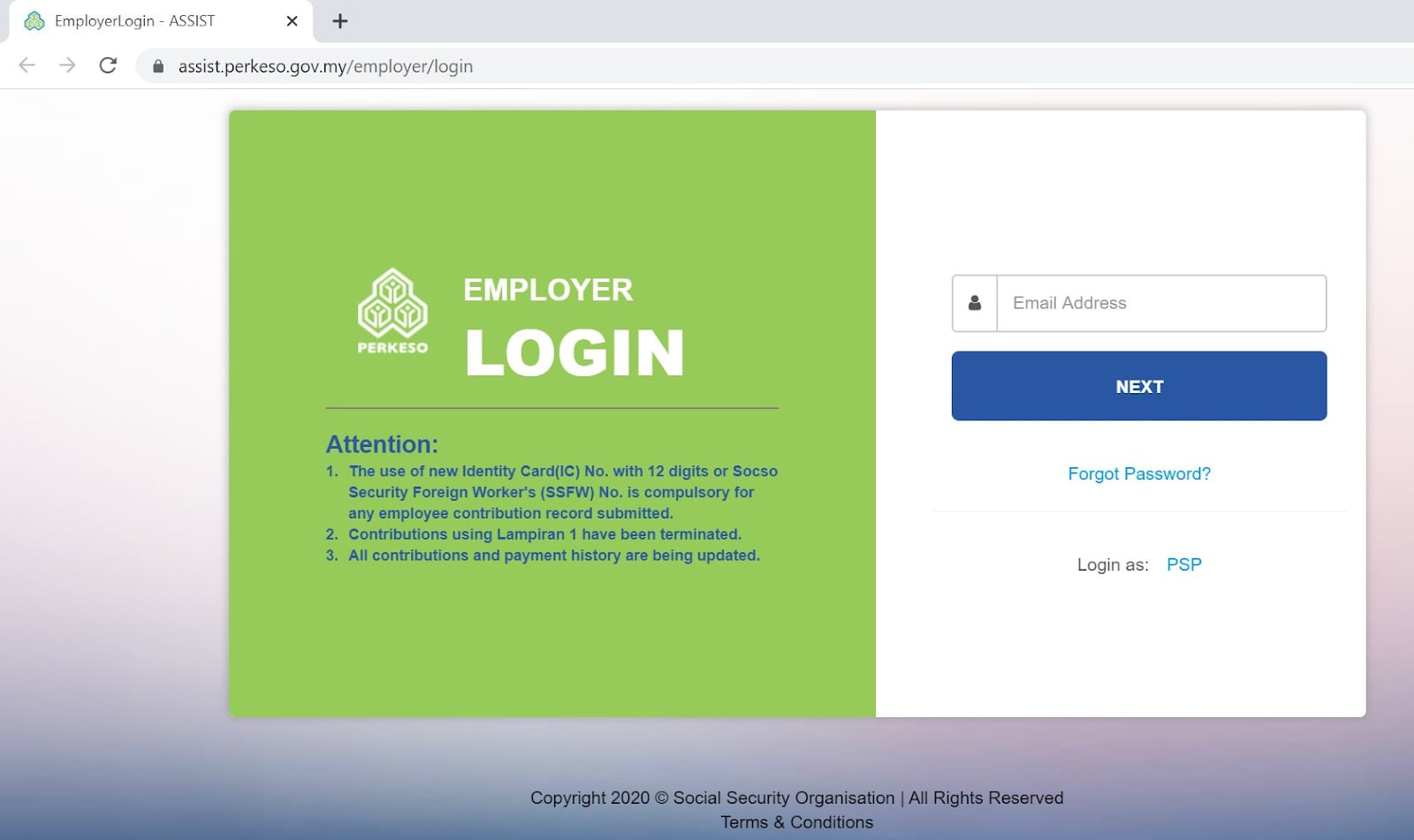
-
Enter your username and temporary password.
-
On your first login, you’ll be prompted to change your password for security purposes.
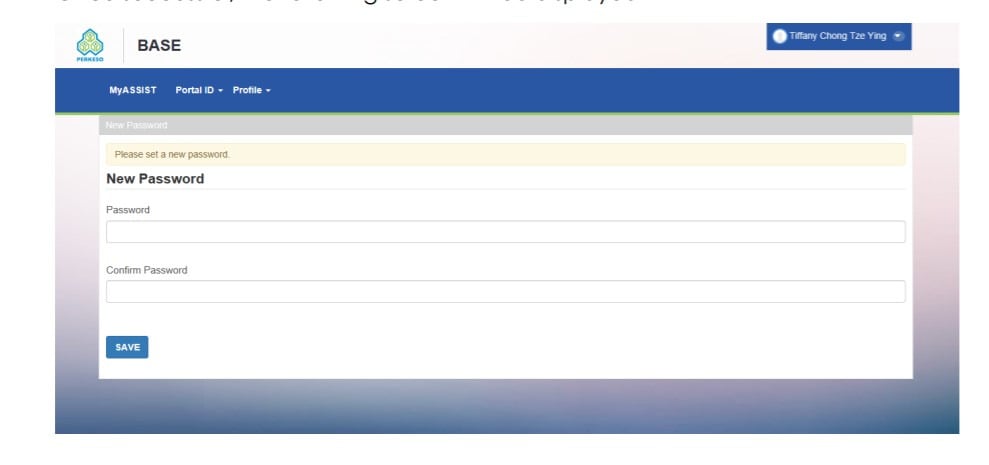
-
If you forget your password later, use the “Forgot Password” option on the same page of login page. Best practice for password:
-
Always use a strong password with a mix of characters.
-
Avoid sharing credentials among staff.
-
Log out properly after each session.
-
Step 3: Logging In and Navigating “My Sites”
Once logged in successfully, you’ll see the ASSIST Portal dashboard. Here’s how to access your contribution area:
-
On the homepage, select “My Sites”. Choose “SOCSO – Contribution” to make SOCSO payments. Choose “EIS – Contribution” to submit Employment Insurance System (EIS) payments.
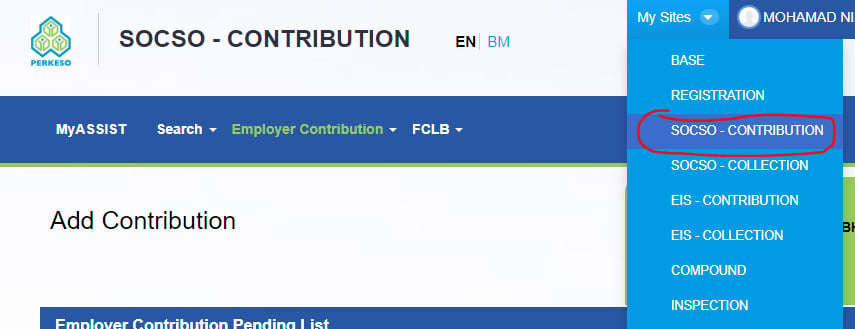
-
From here, you can upload your payroll file, check previous payments, or generate receipts.
Step-by-Step Guide to Paying SOCSO Online
To know how to access the portal, read the tutorial below and make sure your documents are ready.
Step 1: Register for an Account on the SOCSO Portal
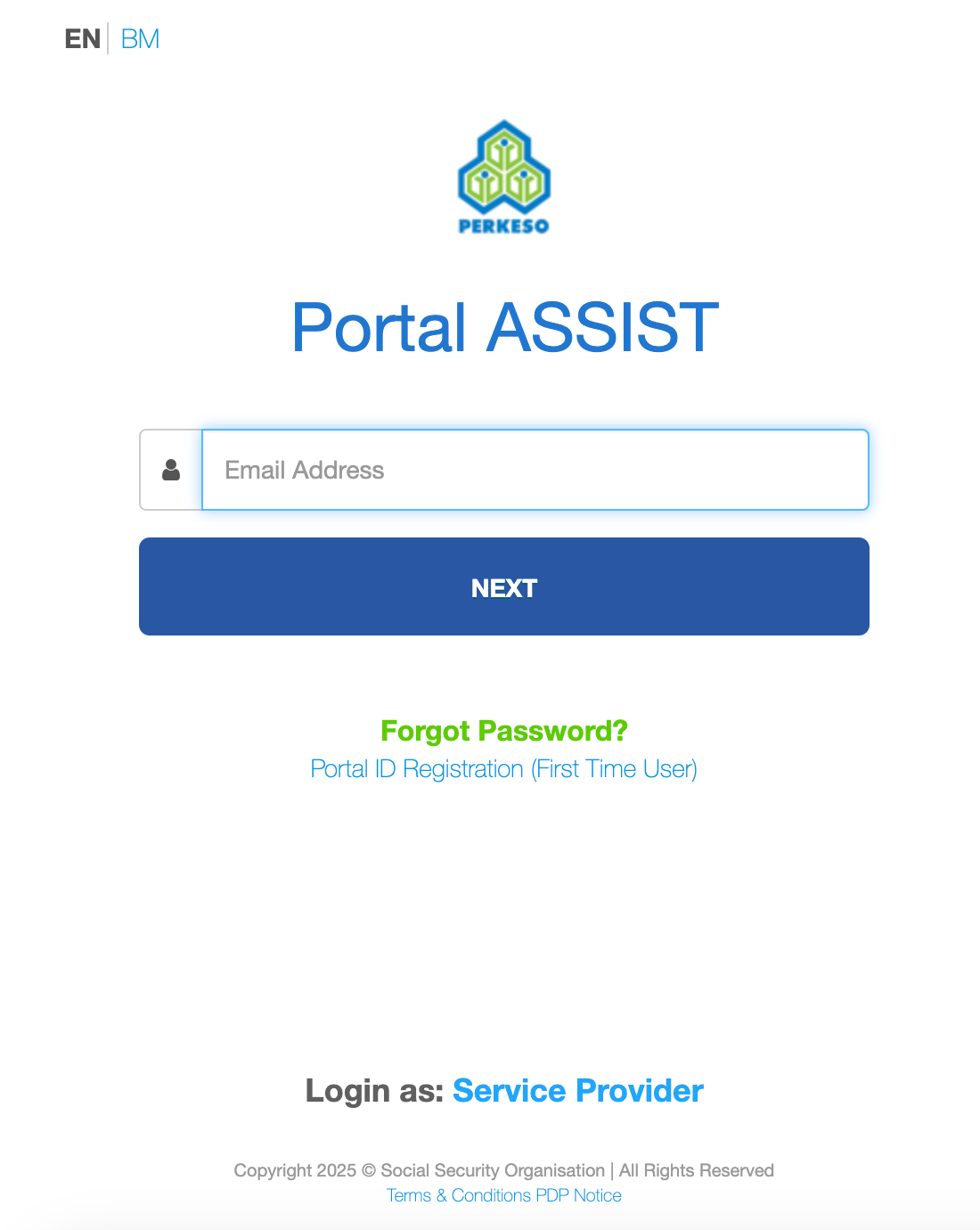
Before making payments, employers must first register their company with SOCSO.
Go to https://assist-uat5.perkeso.gov.my/employer/login, then choose Portal ID Registration (First Time User)
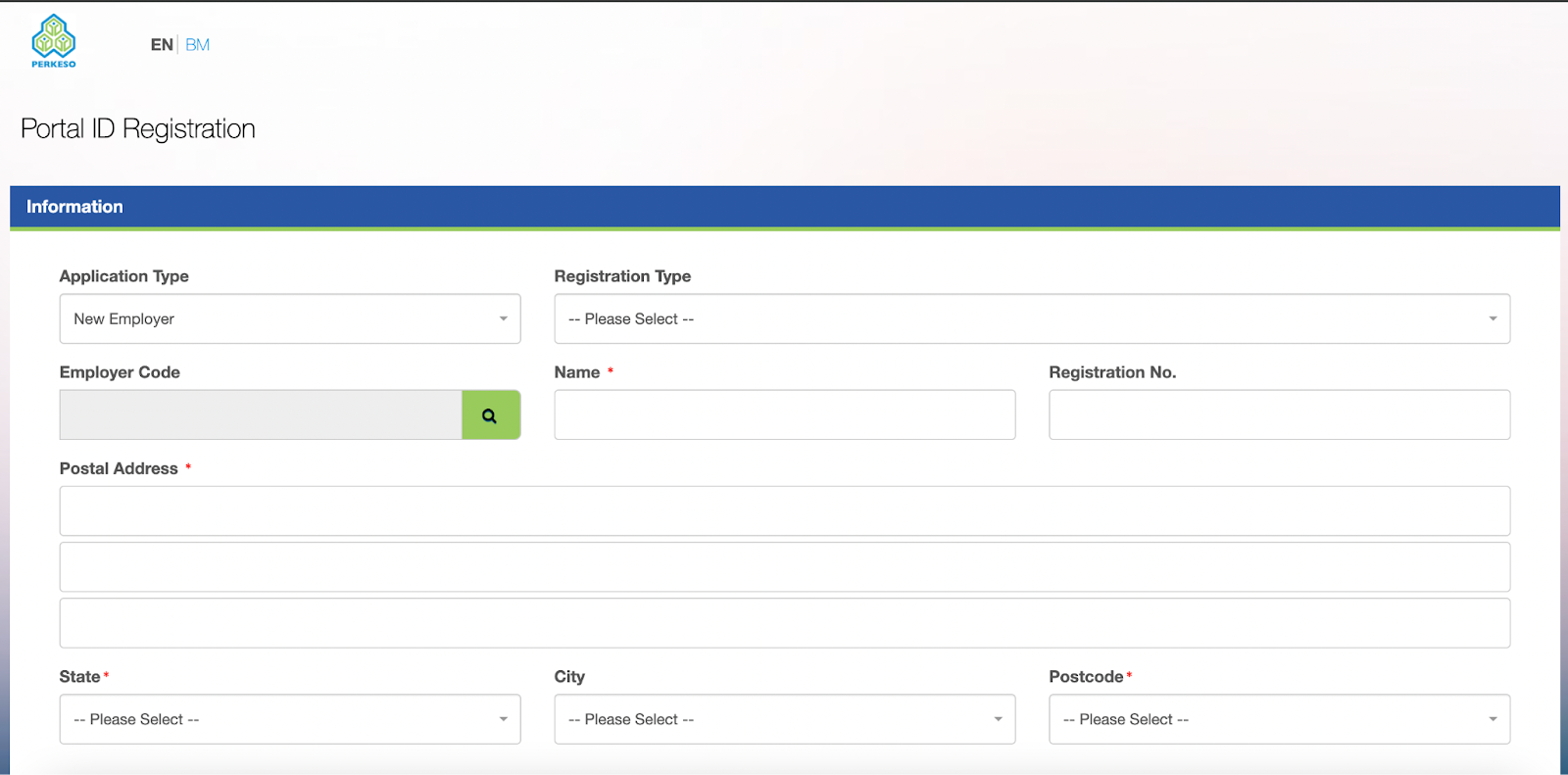
The registration process involves filling out the PERKESO ASSIST Portal ID form and submitting it to the nearest PERKESO office.
Employers need to provide:
-
Company name and details
-
Employer’s contact information
Once the registration is processed, employers will receive their login credentials for the PERKESO ASSIST Portal, which is the primary platform for managing contributions and payments.
Step 2: Log in to the SOCSO Portal
Once registered, follow these steps to access the portal:
1. Visit the PERKESO ASSIST Portal, enter registered email, click on the NEXT button.
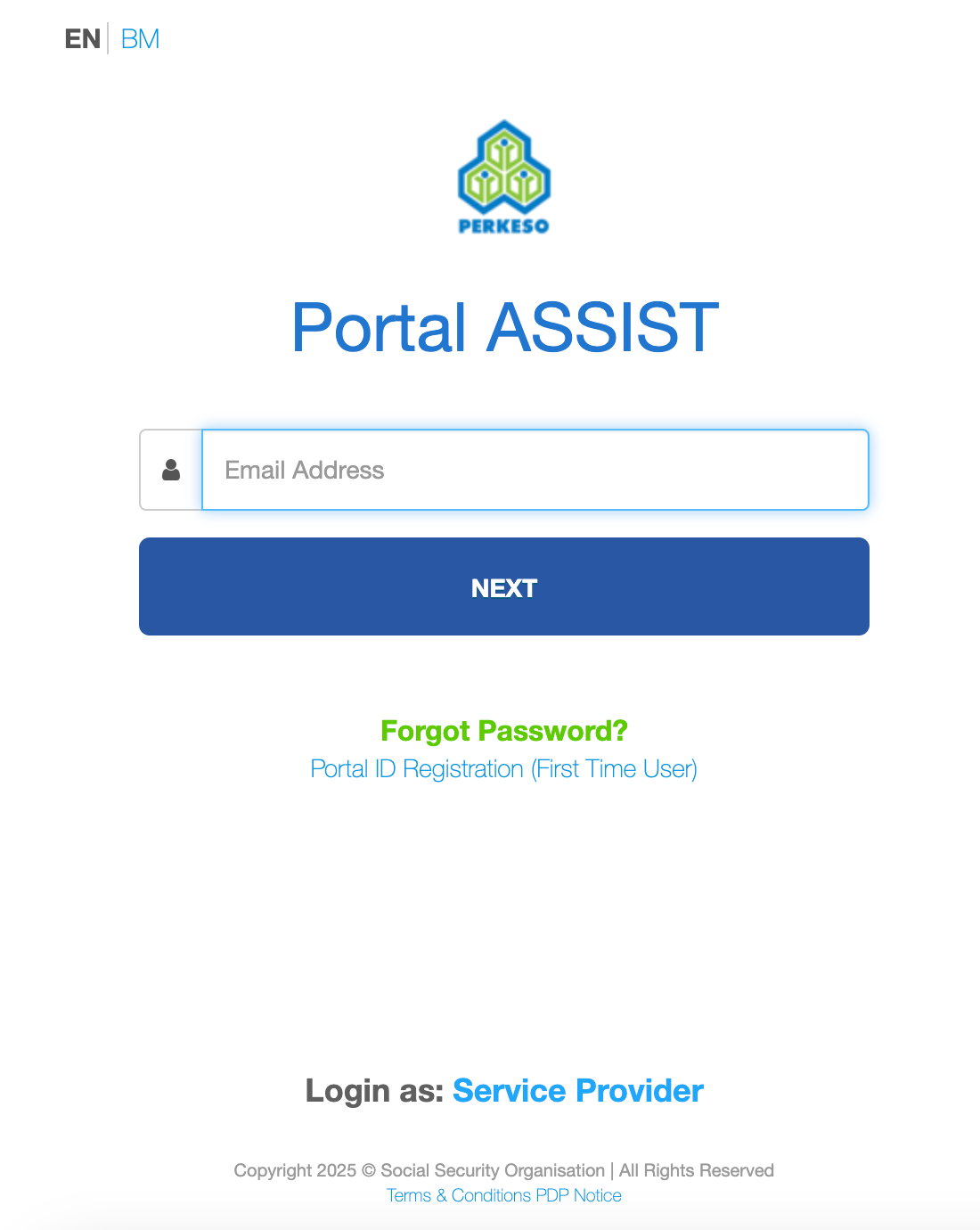
2. Enter your registered email and password.
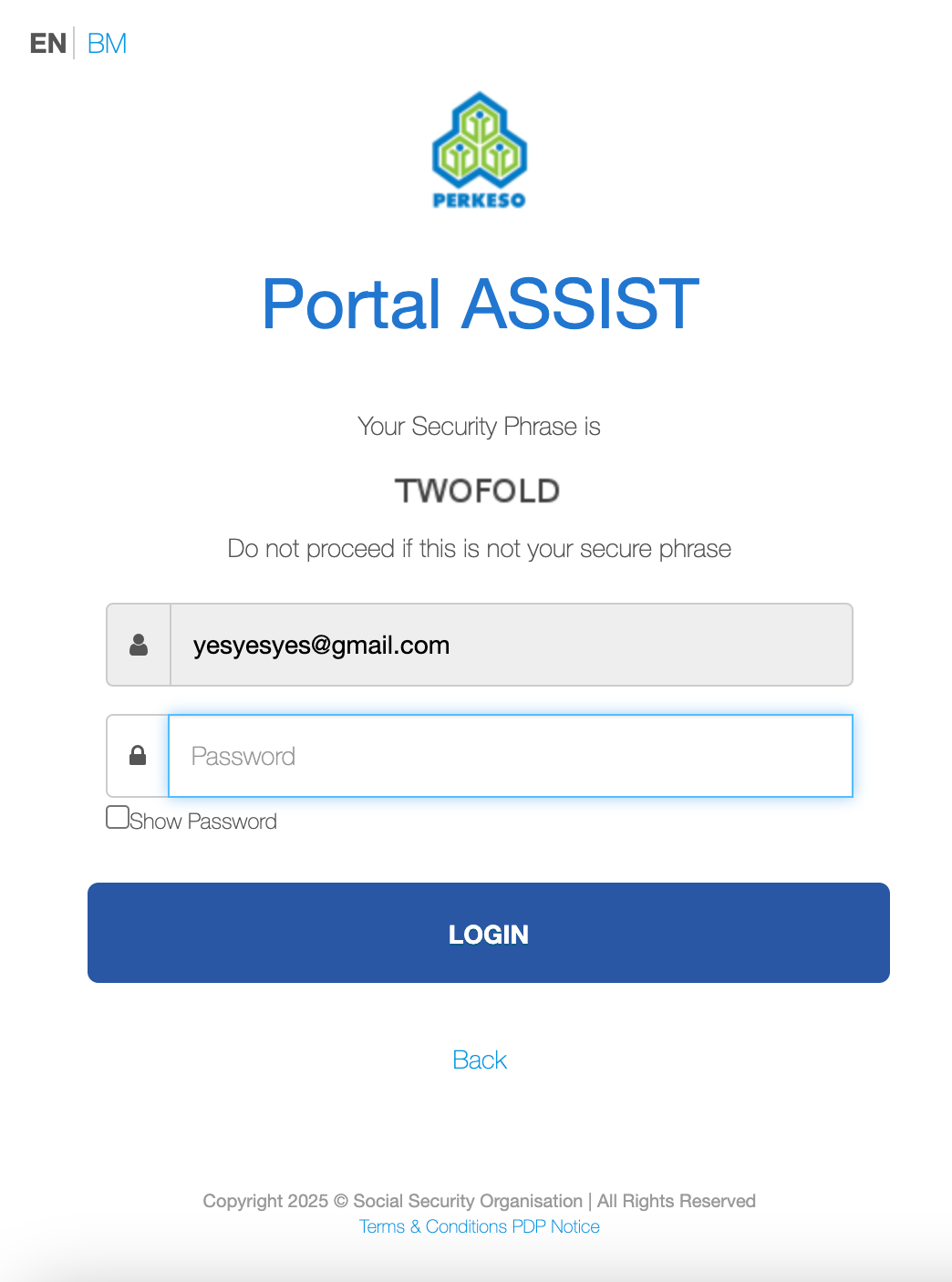
3. Navigate to the dashboard, where you can manage employee details, update records, and proceed with contribution payments.
Step 3: Choose the Payment Method
Employers have several options to make SOCSO online payments.
The most convenient method is through FPX (Financial Process Exchange) online banking, which allows payments from a variety of banks in Malaysia.
Available payment methods are:
-
FPX online banking: Supported by banks such as Maybank, CIMB, RHB, Public Bank, and more.
-
Direct Debit Authorization (DDA): Employers can set up an E-mandate through the ASSIST Portal for automatic payments.
-
Cheque, money order, or postal order: These can be submitted at designated bank counters such as Maybank, RHB Bank, and Public Bank.
-
Bank counter payments: Direct over-the-counter payments can be made at appointed PERKESO banks.
To select a payment method:
1. In the PERKESO ASSIST Portal, go to “Contribution Payment”
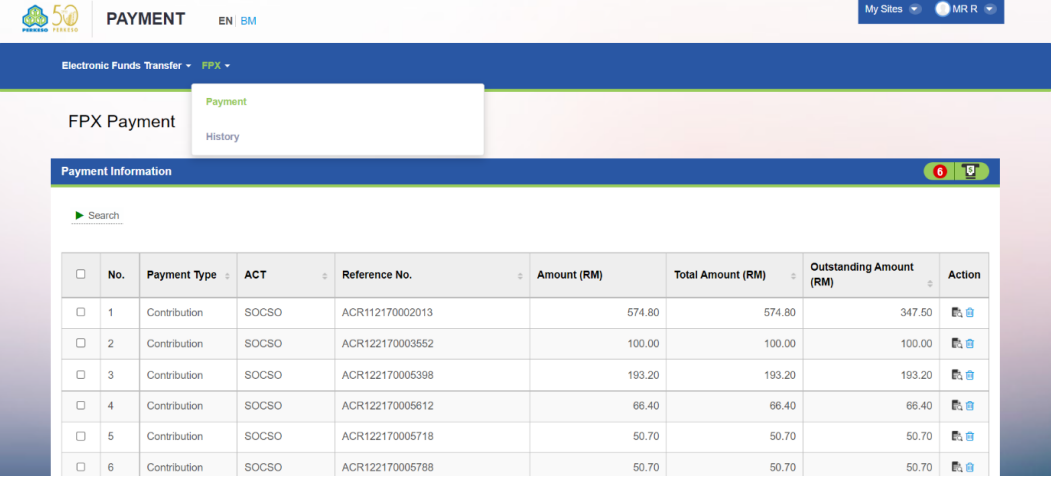
2. Choose the preferred payment method
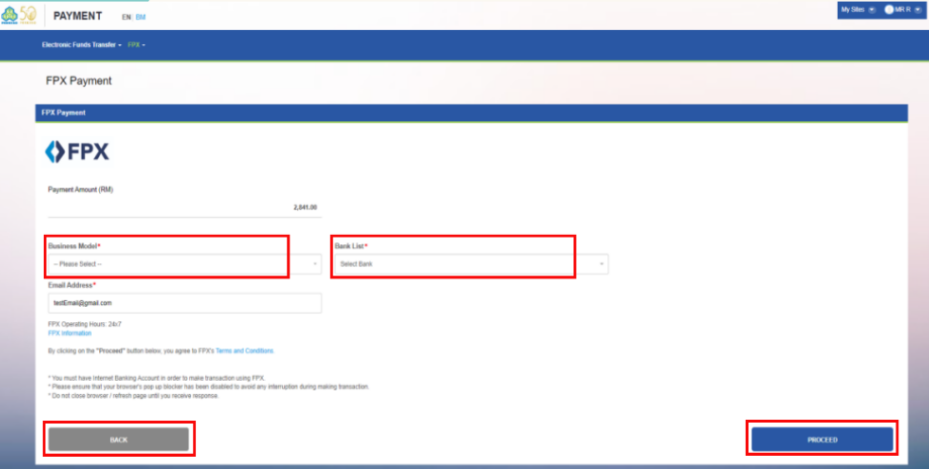
3. If selecting FPX, pick the bank and follow the payment prompts
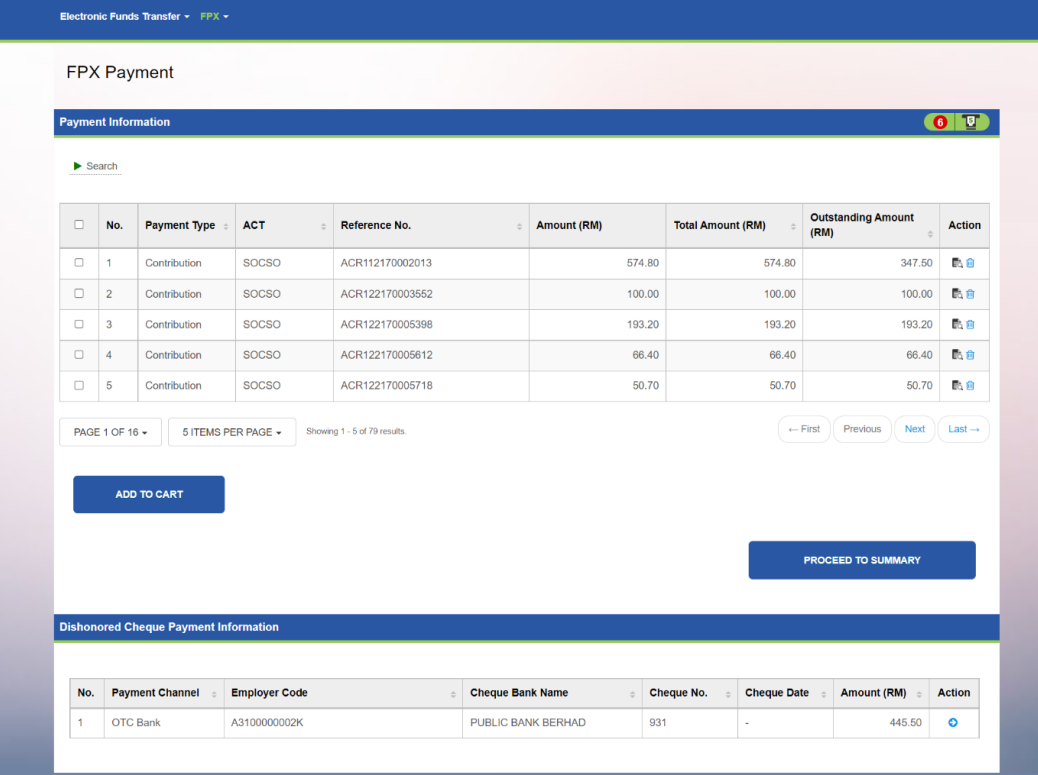
Step 4: Enter Payment Details
Now that you have selected your payment method, it's time to enter the payment details:
1. Select "Contribution" from the Portal Menu. Click on the "SOCSO Contribution" section.
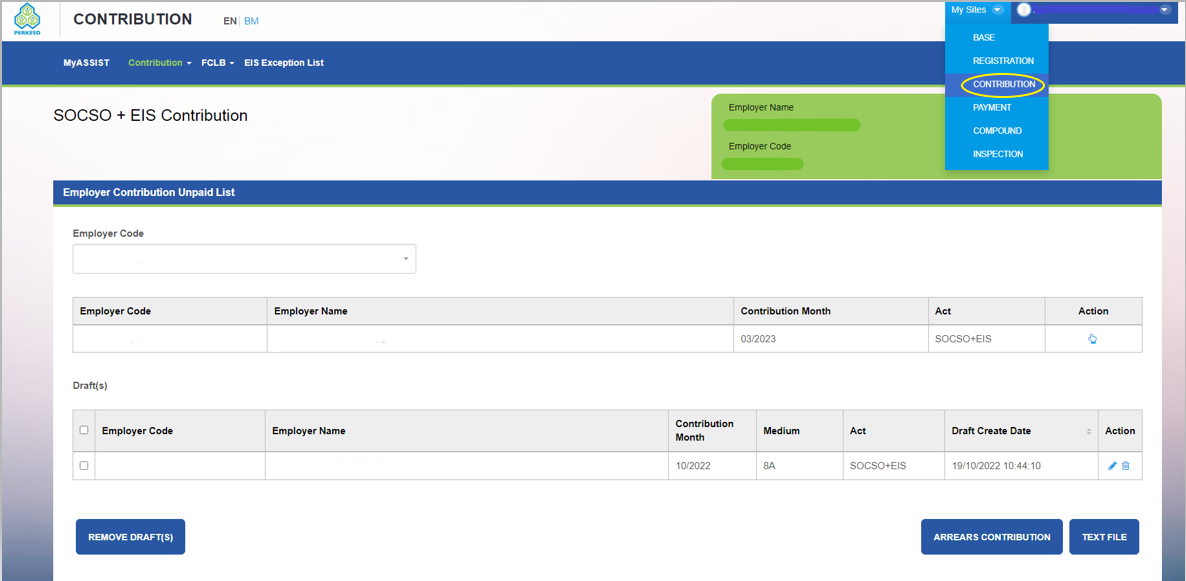
Sources: Payrollpanda
2. Upload the payment file
-
If using payroll software, upload the SOCSO contribution .txt file generated by your payroll system.
-
If entering manually, key in the details for each employee.
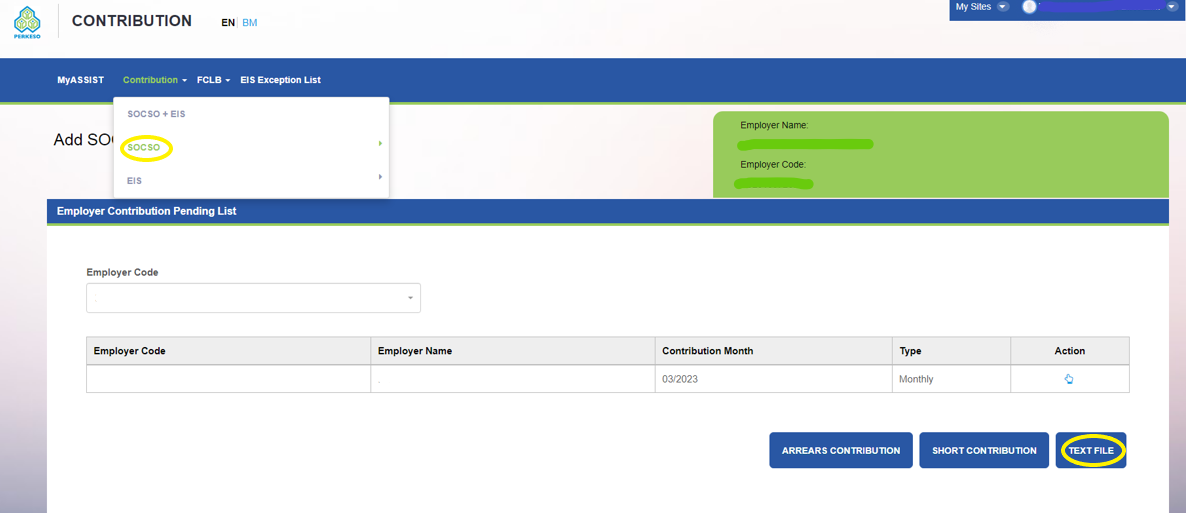
Sources: Payrollpanda
3. Verify the contribution amount
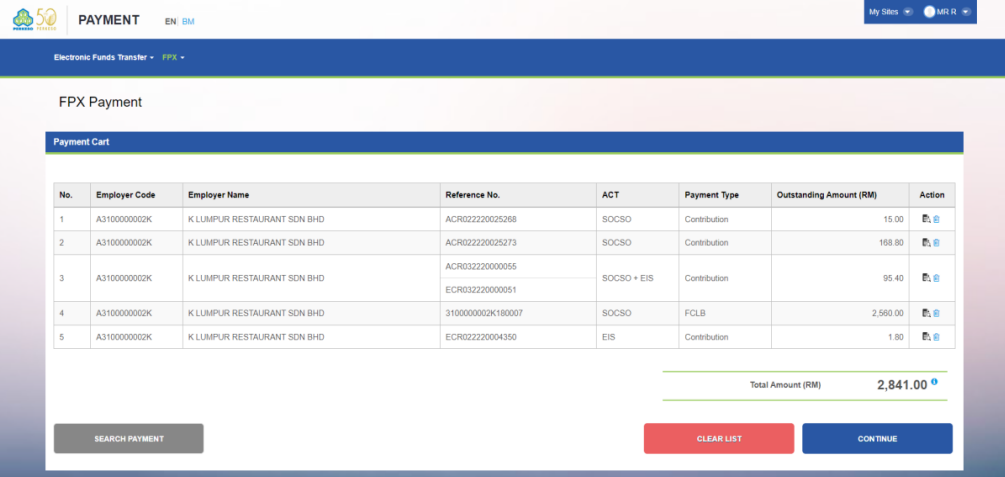
-
Double-check the calculated SOCSO contribution to avoid underpayment or overpayment.
-
The system will automatically sum up the total amount due.
Step 5: Confirm and Make Payment
After entering payment details:
-
Review the total amount to be deducted
-
Click “Submit” to confirm the transaction
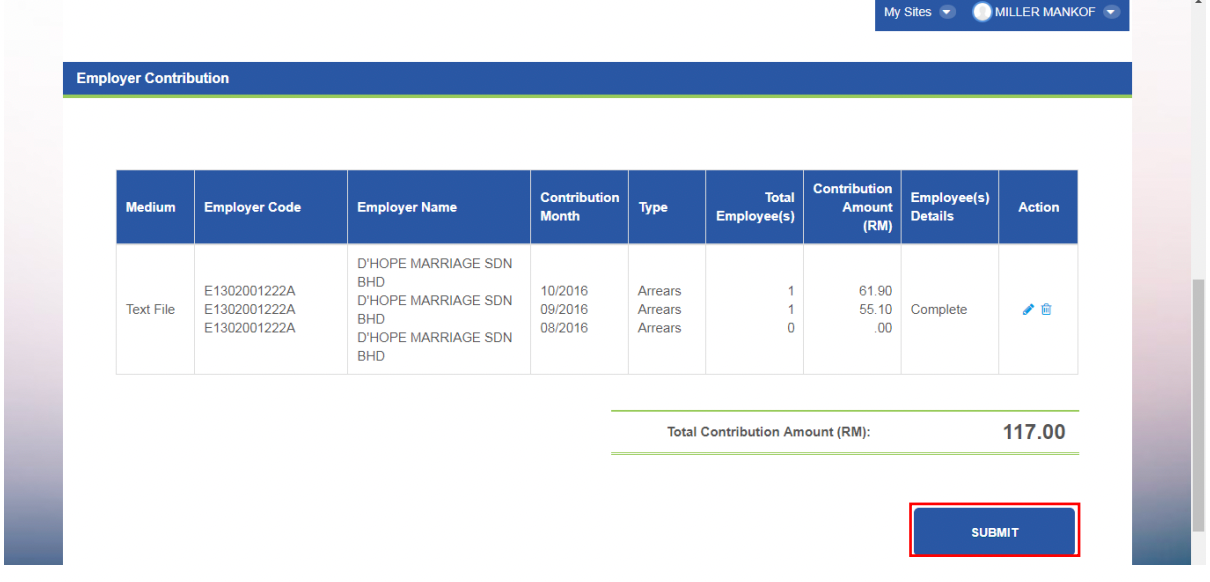
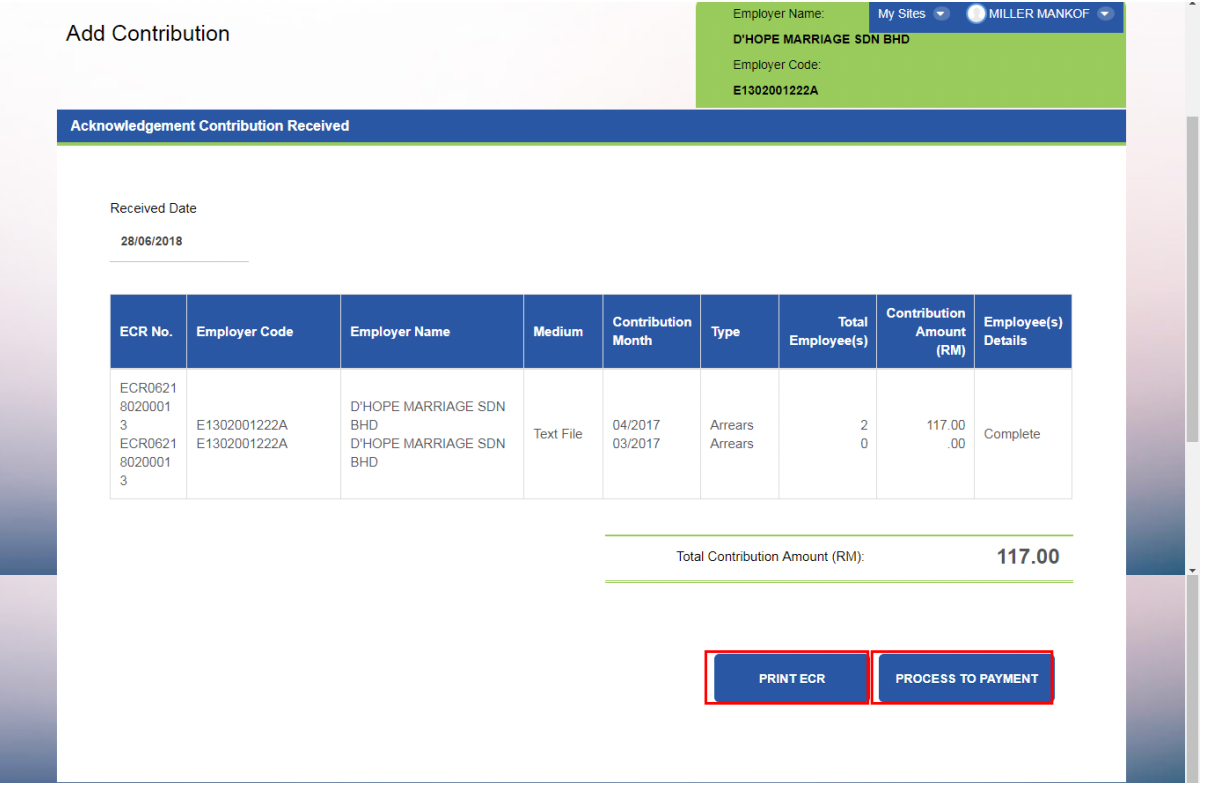
Source: USER MANUAL : SOCSO + EIS CONTRIBUTION & PAYMENT (EXTERNAL USER)
- If using FPX, employer must log in to their internet banking account and authorize the payment
-
Once the transaction is completed, download the payment receipt for company records
What to Do After Payment
After making a SOCSO online payment, employers should check whether the transaction has been processed correctly.
-
Check "Contribution History" in the PERKESO ASSIST Portal to confirm that the payment has been received.
-
Downloading and keeping a copy of the payment receipt is important for auditing and compliance purposes.
-
If the payment is unsuccessful, employers should check:
-
Whether their bank supports FPX transactions
-
If the company registration number was entered correctly
-
If the uploaded SOCSO file is valid
-
For technical issues, contacting PERKESO customer service at 1-300-22-8000 or emailing perkeso@perkeso.gov.my is recommended.
Payment Deadlines and Penalties
SOCSO contributions must be paid by the 15th of the following month.
For example, if an employer makes payments for March, they must do so before April 15.
If an employer fails to pay SOCSO on time, a 6% interest penalty per year will be applied for each day the payment is overdue.
In addition, legal action may be taken for consistent non-compliance.
To avoid penalties, it is best to schedule SOCSO payments ahead of time.
SOCSO Payment for Self-Employed Individuals
Self-employed workers must pay SOCSO contributions manually under the Self-Employment Social Security Scheme. Payments can be made:
-
Online via the PERKESO ASSIST Portal
-
Through participating banks
-
Via FPX online banking
The registration process for self-employed individuals is similar to employers, requiring personal details and income documentation.
How to Verify Employee Contributions
Employers can check whether their employees’ SOCSO contributions have been successfully submitted by logging into the PERKESO ASSIST Portal and reviewing “Contribution History”.
If there are missing contributions or discrepancies, employers should take immediate action by:
-
Checking previous payments and deductions
-
Contacting PERKESO for clarification
Regularly verifying SOCSO contributions helps avoid employee disputes and guarantees compliance with labor laws.
Troubleshooting Payment Issues
Sometimes, employers face technical issues while making SOCSO online payments. Below are some common problems and how to fix them.
|
Issue |
Solution |
|
Payment not processing |
Check if FPX banking is enabled and retry with another bank |
|
Incorrect contribution amount |
Verify employee salary details and recalculate SOCSO contributions |
|
Invalid bank file error |
Confirm that the company registration number is correct and re-upload the file |
|
Payment rejected |
Contact your bank to check transaction limits |
|
Unable to log in to ASSIST Portal |
Reset password or contact PERKESO support |
By understanding these issues, employers can avoid delays and penalties in their monthly SOCSO contributions.
Paying SOCSO online is the fastest and most efficient way for employers to manage their employee contributions.
Using the PERKESO ASSIST Portal, businesses can automate payments, reduce paperwork, and avoid penalties.
For further assistance, visit www.perkeso.gov.my or contact PERKESO customer support.
Are you hiring in 2025?
Start your hiring journey with Ajobthing today! Post your job ads, connect with top talents, and streamline your recruitment process with our easy-to-use platform.
Read More:
- What is SOCSO? A Simple Guide for Employers
- Tax Reliefs in Malaysia 2025 for Employers: Types and How to Apply
- Offer Letter: Definition, How To, and Free Templates
- PCB (Potongan Cukai Bulanan) in Malaysia: A Complete Guide for Employers
- Malaysia Form E 2025: Submission Guide, Deadline, and Penalties
- 16 Employee Self-Evaluation Sample Questions & Answers for Employers
- 120 Performance Appraisal Employee Final Comments & Reviews
- How to Calculate Pay for Working on Christmas Day in Malaysia
- 10 Simple Christmas Office Decoration Ideas for Employers
- 20 Quick Ideas to Celebrate Christmas and New Year in Office
- Long Weekend 2025 List in Malaysia
- Public Holidays in Malaysia for 2025: Complete List and Dates
- Work Anniversary Wishes and Messages to Employee
- 50 Farewell Messages for Your Employees
- Guide to Leave Entitlements in Malaysia under Employment Act

