
How to Register SOCSO for Employers in Malaysia
Are You Hiring?
Find candidates in 72 Hours with 5+ million talents in Maukerja Malaysia & Ricebowl using Job Ads.
Hire NowAs an employer in Malaysia, one of your key responsibilities is to ensure that your employees are registered with the Social Security Organization, known as SOCSO (Pertubuhan Keselamatan Sosial or PERKESO in Malay).
SOCSO provides essential protection for employees by offering financial support in case of accidents, disabilities, and illnesses.
In this guide, we'll explain the simple steps to register for SOCSO as an employer, including both physical and online registration processes.
What is SOCSO?
SOCSO is a government body that provides social security benefits to employees and their dependents in Malaysia.
It is mandatory for employers to register and contribute to SOCSO for all employees, as outlined in the Employees’ Social Security Act 1969 and the Employment Insurance System Act of 2017.
Employers who fail to comply may face fines or imprisonment.
Who Needs to Register for SOCSO?
Employers in Malaysia who have at least one employee are required to register with SOCSO.
The registration must be completed within 30 days from the date the first employee is hired.
Failure to comply can lead to fines and penalties under the Employees’ Social Security Act 1969 and the Employment Insurance System Act 2017.
When Should Employers Register SOCSO?
Employers are required to register with SOCSO within 30 days from the date they begin employing their first employee.
This ensures that your business complies with the law and provides the necessary protection for your workforce.
Step-by-Step Guide to Register SOCSO for Employers in Malaysia
1. Registering at a SOCSO Office (Physical Registration)
If you prefer to register SOCSO in person, follow these steps:
1. Prepare the necessary forms:
-
Form SIP 1 (Employer Registration under the Employment Insurance System)
-
Form SIP 2 (Employee Registration under the Employment Insurance System)
2. For domestic workers, replace Form 2 with the Domestic Worker Registration Form. For foreign workers, use the Foreign Worker Registration Form and Declaration Form for Dependent of Foreign Worker.
3. Required documents:
-
For Limited Liability Companies: Forms 9 & 49.
-
For Sole Proprietorship or Partnership: Forms A & D.
-
Additional business-related documents based on the type of company (check SOCSO’s checklist for specifics).
4. After completing the forms, submit the documents and declaration letter to the nearest SOCSO office. Upon successful submission, you will be issued an Employer’s Code Number.
2. Registering SOCSO Online via ASSIST Portal
For a more convenient process, you can register SOCSO online by following these steps:
Step 1: Register ASSIST Portal ID
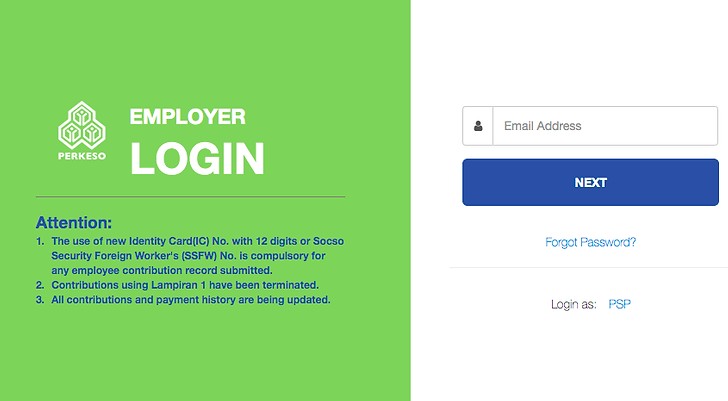
Fill the Portal ID Enrolment Form and email it to idportal@perkeso.gov.my to receive a temporary password.
Once your ID is registered, you can access the ASSIST Portal for employer registration.
Step 2: Register as an Employer
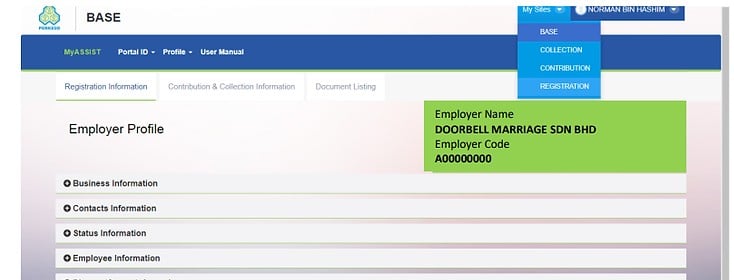
-
Log in to the ASSIST Portal and go to the “My Sites” section.
-
Click “Registration” and select “Update Employer Information”.
-
Fill in your business details such as:
-
Business entity type (Corporation, Sendirian Berhad, etc.)
-
Business registration number (BRN)
-
Industry details
-
Your preferred method of SOCSO contribution (monthly deductions).
-
-
Business entities: If your business is a branch of a larger company, select the relevant option.
Step 3: Add Employees
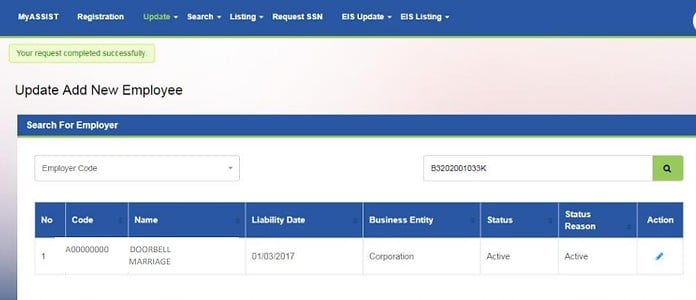
After registering your business, click “Add Employee” and fill out the employee details like:
-
Name
-
IC or Passport number
-
Employment start date
-
Job title
Ensure you have a complete record of your employees to avoid registration delays.
Step 4: Upload Supporting Documents
Upload documents like Form 1, Form 2, Employer’s IC, SSM Registration, etc.
Once all documents are uploaded, click Save and Continue to finalize the registration.
For reference, please refer to our Panduan Pendaftaran Portal ASSIST.
Contribution Rates for SOCSO
Employers are required to contribute a certain percentage of their employees' monthly wages to SOCSO. The contribution rates are categorized as follows:
-
First Category: Employees under 60 years. Employers contribute 1.75% and employees contribute 0.5% of their monthly wages.
-
Second Category: Employees aged 55 and above. Employers contribute 1.25% of their wages.
You can find the detailed contribution rates on SOCSO’s official website.
Managing Employee Records for SOCSO
As an employer, it’s crucial to maintain accurate and updated records of your employees. Ensure the following details are captured:
-
Name
-
Identification number
-
Job title
-
Monthly wages and allowances
-
Type of employee contribution (First or Second Category)
-
Date of joining the company
SOCSO recommends retaining records for up to seven years for auditing purposes.
What are Considered Wages for SOCSO Contributions?
For SOCSO contribution purposes, any monetary remuneration paid to an employee is considered as wages. This includes, but is not limited to, the following:
- Basic salary
- Overtime pay
- Commissions and service charges
- Leave payments, including annual leave, sick leave, maternity leave, rest days, and public holidays
- Allowances such as incentives, shift allowances, food/meal allowances, cost of living allowances, housing allowances, etc.
Additionally, any payment made to an employee based on hourly, daily, weekly, piece, or task rates is considered wages.
However, the following payments are excluded from being classified as wages:
- Employer contributions to statutory funds for employees
- Mileage reimbursements
- Gratuity or severance payments, including payments for dismissal or retrenchment
- Annual bonuses
By following the steps outlined in this guide, you can ensure that your business remains compliant with SOCSO regulations and contribute to the welfare of your employees.
If you need assistance or have any questions, don’t hesitate to contact SOCSO directly for support.
Frequently Asked Questions (FAQ)
1. How do I get a refund from SOCSO?
If you accidentally overpaid your SOCSO contributions, you can apply for a refund via the ASSIST Portal. Submit the necessary documents, including your business registration and IC copy. After verification, SOCSO will process your refund.
2. Can employees claim SOCSO after resignation?
Employees who voluntarily resign or retire are not eligible for SOCSO benefits. However, workers who are medically unfit for work or disabled by conditions recognized under SOCSO can still claim benefits.
3. How do I register SOCSO for foreign workers?
The registration process for foreign workers is similar to that for local employees. The difference is that you will need to provide additional information such as the worker's passport and work permit number. To register, select the “Add Foreign Employee” option on the ASSIST portal.
4. How is SOCSO calculated from salary?
SOCSO contributions are based on the employee’s monthly salary, which includes base salary, overtime, commissions, and allowances. Employees under 60 contribute 0.5%, while employees aged 55 and above contribute 1.25%.
5. What types of payments are included in SOCSO contributions?
The following payments are considered wages for SOCSO contributions:
-
Base salary
-
Overtime pay
-
Commissions and bonuses
-
Allowances such as transportation, housing, and cost of living allowances
Payments that are not considered wages and are therefore not included in SOCSO contributions are:
-
Payments for EPF, EIS, or other statutory funds
-
Gratuity or severance pay
-
Mileage claims
-
Annual bonuses
6. How to register SOCSO for domestic workers?
To register domestic workers, you must submit the Domestic Worker Registration Form instead of Form 2. Ensure that all personal and employment details are accurate for smooth processing.
Are you hiring in 2025?
Start your hiring journey with Ajobthing today! Post your job ads, connect with top talents, and streamline your recruitment process with our easy-to-use platform.
Read More:
- PERKESO Contribution Table 2025 for Employers in Malaysia
- How to Pay SOCSO Online
- Tax Reliefs in Malaysia 2025 for Employers: Types and How to Apply
- Offer Letter: Definition, How To, and Free Templates
- PCB (Potongan Cukai Bulanan) in Malaysia: A Complete Guide for Employers
- Malaysia Form E 2025: Submission Guide, Deadline, and Penalties
- 16 Employee Self-Evaluation Sample Questions & Answers for Employers
- 120 Performance Appraisal Employee Final Comments & Reviews
- Long Weekend 2025 List in Malaysia
- Public Holidays in Malaysia for 2025: Complete List and Dates
- Work Anniversary Wishes and Messages to Employee
- 50 Farewell Messages for Your Employees
- Guide to Leave Entitlements in Malaysia under Employment Act

