
LHDN Form B Submission: A Comprehensive Guide
Are You Hiring?
Find candidates in 72 Hours with 5+ million talents in Maukerja Malaysia & Ricebowl using Job Ads.
Hire NowAs the June 30th deadline approaches, taxpayers in Malaysia must understand and fulfill their obligations regarding Form B.
Whether you're a seasoned taxpayer or new to the process, this comprehensive guide will walk you through everything you need to know about Form B !
What is Form B?
Form B is a document required by the Inland Revenue Board of Malaysia (IRB) for individuals to declare their income, deductions, and reliefs for the previous tax year. This includes business owners (sole proprietors), freelancers, landlords, investors, and those earning income from foreign sources. Essentially, if your income extends beyond a salary, Form B is likely applicable to you.
Who Should Submit Form B?
Form B needs to be furnished by an individual who is a resident of Malaysia and carries on a business (including a freelancer).
Self-employed individuals who need to declare personal income tax in Malaysia:
- Freelancers
- Property agents
- Taxi drivers
- Food delivery riders
- Online shopping platform delivery personnel
- Social media content creators
- Online platform sellers
- Interior designers
- Insurance agents
- Unit trust agents
- Hawkers/vendors
Form B Deadline
The deadline for submitting Form B for the tax year 2023 is June 30th, 2024. Failure to meet this deadline may result in penalties, so it's essential to ensure timely submission to avoid any issues with the IRB.
Penalties for Non-Compliance
Late submission or failure to submit Form B by the deadline may incur penalties from the IRB. The penalty imposed will be from RM200 to RM20,000 or imprisonment for not more than 6 months or both.
Form B Submission Methods
There are several methods available for submitting Form B:
-
e-Filing: The most convenient and efficient method is to submit Form B electronically via the IRB's e-filing system. Taxpayers can access the e-filing portal through the IRB's website and follow the step-by-step instructions to complete and submit their forms online.
-
Manual Submission: If you prefer to submit a physical copy of Form B, you can obtain the form from any IRB branch or download it from their website. Fill out the form accurately, attach any required documents, and submit it to the nearest IRB branch or designated collection center before the deadline.
How to Submit Form B (e-Filing): Step-by-Step Guide
Step 1: Log in to LHDN myTax
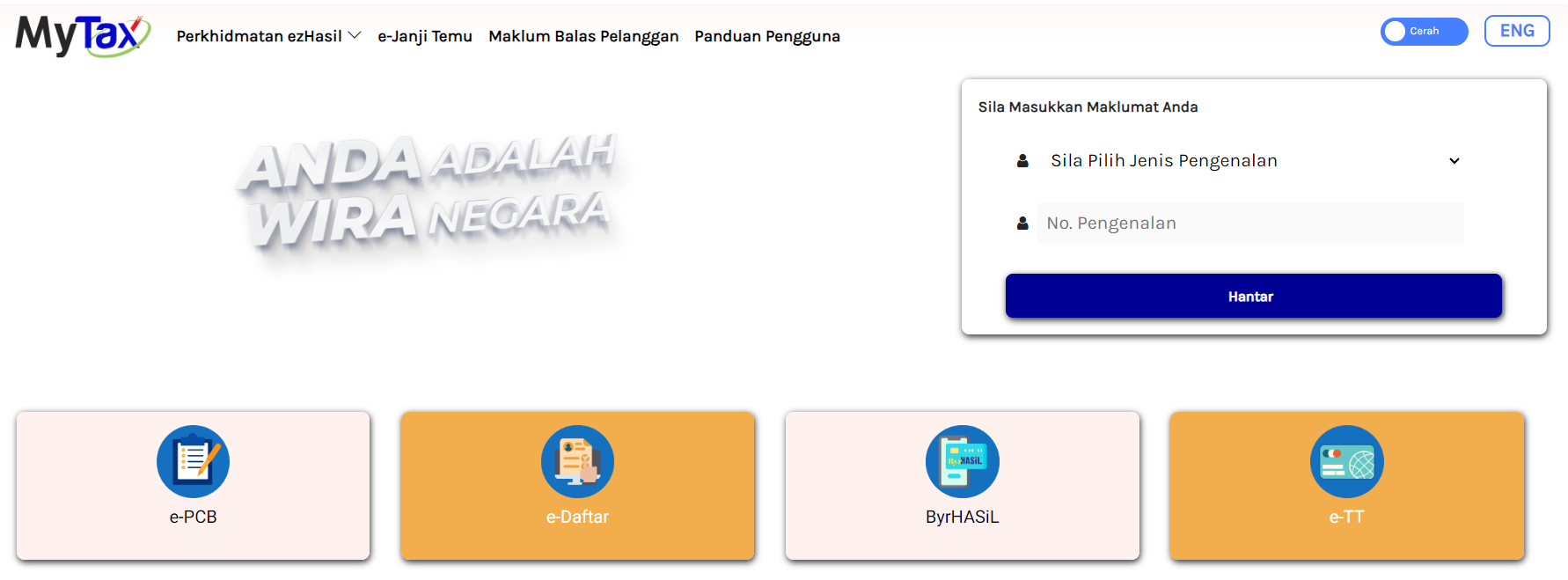
Step 2: After successfully logging in, click on 'e-Form' under the e-Filing section

Step 3: Select e-B (for business income), then choose the Year of Assessment

Step 4: Fill in your personal details


Step 5: Fill in your income details; if you have none, you can leave it blank.
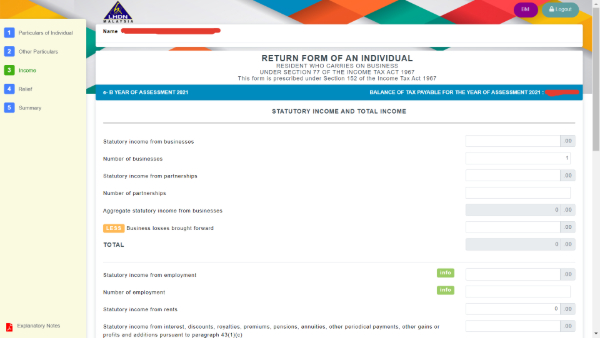
Step 6: Fill in the tax relief items for business and personal income tax


Step 7: When you reach the [Summary] section, carefully check that the tax amount is correct. If you find any errors, you can go back and make corrections. Once confirmed that there are no issues, click [Continue]
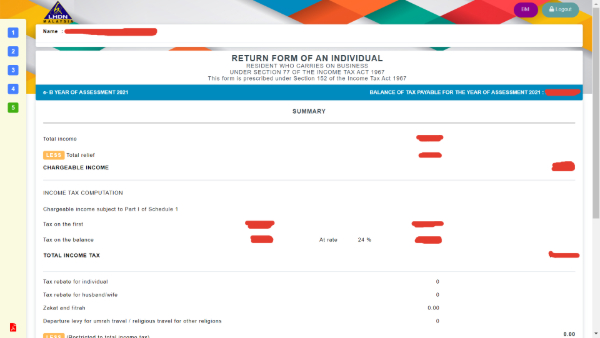
Step 8: Then, it will display the following options:
- Important Reminder
- Sign And Submit
- Print Draft
If you are sure there are no issues and you intend to submit the e-Form, select [Sign And Submit].

Step 9: After selecting [Sign and Submit], you need to enter your identification number and password, then click [Sign] to complete the online tax filing.

Step 10: After successfully submitting your Form e-B:
- Remember to save and print the acknowledgment – this is important as it proves you have fulfilled your tax obligations, and it can also serve as proof of income when applying for a home loan in the future.
- Save and print in e-B format (Print e-Form).
- Log out (Keluar).
So, as we wrap up, remember that the deadline for submitting LHDN Form B is approaching fast.
Don't let it slip your mind! Take advantage of the valuable tips and guidance provided in our comprehensive guide to ensure you're all set for a smooth submission!
Looking for skilled professionals who can assist with tax matters and streamline your processes?
Post a job ad on our platform today and connect with experts who can guide you through tasks like LHDN Form B submission with ease.
AJOBTHING: Your All-in-One Hiring Solution
With AJOBTHING, you get everything you need for hiring in one place. Our HR libraries are packed with helpful resources, and our recruiter advice is personalized to your hiring needs. No more juggling multiple platforms. With AJOBTHING, everything you need is in one convenient place. Join us today and see how we can make hiring simpler and more effective for you.
Urgently seeking candidates to hire?
Look no further! AJobThing offers an effective hiring solution with our instant job ad feature. Hire in just 72 hours! Try Now!
Read More on AJobThing:
- Career Fair Recruitment Strategy: Benefits and Employer Planning Guide
- Tips for Interviewer: How to Prepare and Conduct a Virtual Interview
- Key Performance Indicator (KPI): Definition, Types, Dashboard, Criteria and Examples
- EPF Account 3 (Akaun Fleksibel): A Quick Guide to EPF Account Restructuring
- E-Invoicing Malaysia: A Comprehensive Guideline for Business


